Intranet for IT: How to Choose the Right Platform


Today’s internal tech environments are complex ecosystems of cloud apps, identity systems, devices, and security requirements. This means an intranet for IT has to do more than share updates or act as a communication portal.
It must centralize knowledge, automate workflows, support governance, and reduce operational load across the entire organization.
Legacy intranets or traditional DIY builds often require extensive customization, lengthy development cycles, and ongoing manual maintenance. By comparison, modern cloud intranets provide ready-to-use integrations, AI-powered search, and the security posture IT teams expect.
This guide breaks down everything you need to know about choosing intranet software for IT departments: what an IT intranet should include, real use cases, the best platforms on the market, and how to evaluate the best fit for your organization.
What Is an Intranet for IT?
An intranet for IT is a secure, centralized platform that helps IT teams streamline operations, enforce governance, and deliver a better employee experience.
Unlike communication-only intranets, an IT intranet functions as an operational hub, connecting people, systems, and processes in one place. The right platform provides employees with a single access point for all digital tools, while giving IT visibility and control.
IT intranets provide a single access point for critical IT systems, resources, and documents, consolidating all IT knowledge into one searchable repository.
At the same time, it automates routine tasks, like access requests, software installations, and approval workflows, reducing manual effort and eliminating inconsistent email-based processes.
A modern IT intranet also enhances security by implementing unified identity controls. These include single sign-on (SSO), multi-factor authentication (MFA), and granular permissions tied to existing directory systems.
By connecting IT, security, development, and business units into a single collaborative and consistent environment, the intranet improves collaboration, enhances compliance, and increases overall visibility into digital operations.
IT intranets improve efficiency, create structure, and give employees the self-service tools they need to find solutions. This effectively frees up IT teams to focus on higher-value work.
What Should Be Included in an IT Intranet?
A strong IT intranet combines security, automation, knowledge management, and analytics into a single, streamlined platform.
Below is a checklist of key elements that make up the best IT intranet options. Use it to evaluate the best choice for your organization.
- Security and Compliance Tools: An IT intranet should include foundational security controls, like MFA, SSO, encryption, role-based access controls (RBAC), and unified audit logs. It should also house compliance documentation, automate acknowledgement workflows, and align with frameworks like SOC 2, ISO 27001, and the General Data Protection Regulation (GDPR) to support ongoing governance.
- Knowledge Base: A centralized, searchable repository provides employees with a single location for IT documentation, standard operating procedures (SOPs), troubleshooting guides, and architectural diagrams. Look for platforms with AI-powered or semantic search, robust version control, tagging, and approval flows.
- Integrations Ecosystem: A modern IT intranet must seamlessly integrate with core systems like Microsoft 365, Google Workspace, ServiceNow, Jira, Okta, Azure Active Directory, human resources information systems (HRISs), and mobile device management (MDM) tools. These integrations reduce context switching, automate lifecycle tasks, and ensure the intranet becomes the primary entry point to the digital workplace.
- Automation and Digital Workflows: Automation is crucial for reducing manual workloads. Your intranet should support digital request forms, automated approval routing, and integration with IT service management (ITSM) tools. This ensures routine tasks move quickly and consistently, without relying on email chains or ad hoc processes.
- Monitoring and Operational Dashboards: Dashboards help IT teams visualize system health, track ticket trends, monitor platform usage, and identify opportunities to improve support. These insights provide IT leaders with real-time visibility across tools and workflows, enabling faster decision-making and performance optimization.
- Self-Service Hub: A well-designed IT intranet should act as a self-service portal where employees can find answers independently. Features such as AI chatbots, guided troubleshooting, and personalized content recommendations help address common requests. This can reduce ticket volume and improve employee satisfaction.
- Analytics and Reporting: Advanced analytics tools should allow IT teams to measure search behavior, track content performance, identify documentation gaps, and monitor policy acknowledgments. The aim is to continually optimize the intranet’s structure, content, and workflows.
A well-designed IT intranet consolidates these elements into one secure hub, reducing complexity and strengthening the organization’s digital foundation.
IT Intranet Examples
Modern intranets deliver tangible operational results. Seeing how other organizations use an IT intranet is one of the fastest ways to understand its impact on operational efficiency, employee experience, and overall governance.
While every company’s tech stack and workflows look a little different, the challenges IT teams face are remarkably similar: too many support tickets, inconsistent documentation, siloed systems, and rising security demands.
A modern IT intranet solves these issues by giving teams a single, governed hub for knowledge, requests, workflows, and communication.
The following examples highlight how real LumApps customers used IT intranets to streamline support, strengthen compliance, and improve collaboration across departments:
- A Global Manufacturer Reduced IT Complexity With a Unified Intranet. For Welding Alloy, a unified intranet reduced IT complexity, lowered support requests, improved governance, and streamlined communication in only four weeks. This translated into easier access to information while lightening IT’s operational workload.
- A Financial Institution Integrated Seamlessly With Google Workspace. TMX Group strengthened its multilingual IT operations by centralizing communications and knowledge, enabling seamless Google Workspace integration, and reducing organizational silos, thereby improving cross-team efficiency and usability.
- A Healthcare Organization Consolidated Its Platform Into One Intranet. Ascension, which has a total of 50,000 employees worldwide, improved IT operations via platform consolidation, stronger governance, better analytics, and a unified intranet that reduced complexity, enhanced navigation, and improved employee self-service and communication efficiency.
These examples show how an IT intranet impacts more than communication. It directly supports reliability, security, and operational efficiency.
Best IT Intranet Platforms
Choosing the right IT intranet platform requires balancing security, integrations, usability, and long-term scalability. While many tools offer communication features, only a handful provide the governance, automation, and enterprise readiness that IT teams need.
Below is a look at the top intranet software solutions for IT departments, along with each platform’s strengths and ideal use cases.
LumApps
LumApps provides an all-in-one IT intranet platform. It’s designed for enterprise IT and security teams that need advanced governance, strong security, and deep integrations.
LumApps includes an AI-powered knowledge base, intelligent search, automated IT workflows, and complete lifecycle management. The platform also offers granular permissions, robust segmentation, and detailed analytics reporting.
With native integrations across Microsoft 365, Google Workspace, HRISs, and leading identity and chat systems, LumApps delivers a fully unified, secure, and scalable IT intranet hub.
Simpplr
Simpplr delivers a user-friendly intranet solution ideal for organizations seeking rapid deployment and easy day-to-day administration.
Its platform combines AI-first architecture with predictive analytics and built-in governance tools. These help IT consolidate employee experience applications and centralize knowledge.
Simpplr’s scalable architecture supports hybrid and distributed environments, making it well-suited for companies that need an intranet ready to launch quickly with minimal customization.
Simpplr is designed for speed and simplicity, which can limit flexibility for large, global enterprises with complex governance. The same could be said for teams with multi-site intranet needs or deeply integrated workflows.
Unily
Unily offers a highly flexible and customizable intranet platform built for large enterprises with complex, multicloud tech stacks. The system provides robust design options, advanced multilingual support, and deep integration with Microsoft 365 and Google Workspace.
Unily excels in organizations that require extensive customization, global scalability, and a fully branded digital employee experience.
However, greater complexity means implementation can be a significant undertaking for organizations. It often requires months and a dedicated implementation team to tailor the intranet to meet the organization's specific needs.
Workvivo
Workvivo focuses on employee communication and engagement, making it a strong choice for organizations prioritizing culture-building and connection.
The platform delivers an intuitive, mobile-first user experience with built-in social features, recognition tools, and streamlined communication channels.
Its adoption rates are typically high among frontline, remote, and office-based employees. This makes it an accessible, lightweight option for widespread engagement. However, users who are after enterprise-grade knowledge management might find the Workvivo platform limited.
SharePoint
SharePoint provides a highly flexible intranet environment for IT-led teams that prefer to build and customize solutions in-house.
Its deep integration with the Microsoft 365 ecosystem enables powerful collaboration, document management, and workflow automation via tools such as Power Automate.
While SharePoint offers significant control and extensibility, it often requires ongoing maintenance, custom development, and dedicated IT resources. These are necessary to manage permissions, content structure, and governance.
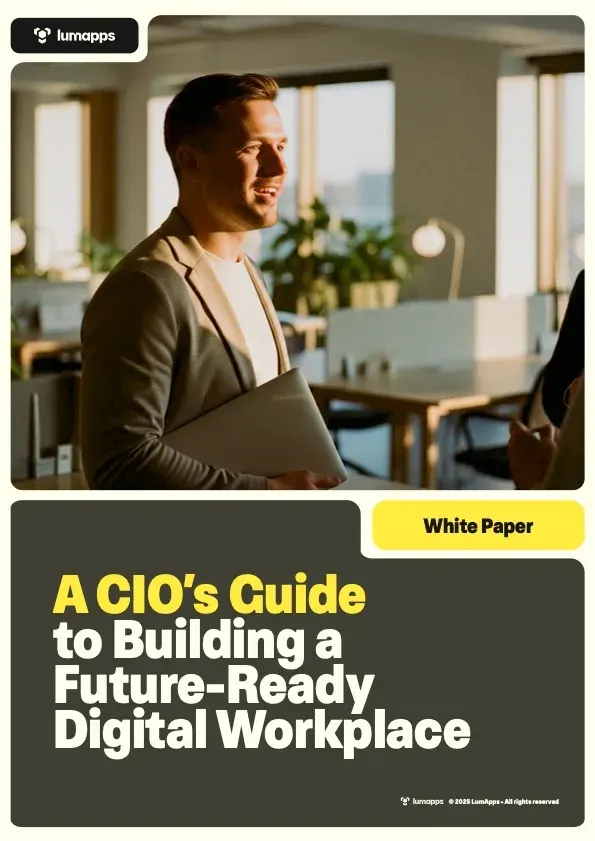
Why IT Teams Choose LumApps
LumApps stands out as the leading choice for IT teams because it combines enterprise-grade security, deep integrations, and modern automation that few competitors can match.
Unlike engagement-first platforms that prioritize social features or legacy systems that require heavy customization, LumApps is purpose-built for governance-driven IT environments.
It’s designed to support IT teams with security and governance, efficiency gains, seamless integrations, data-driven insights, and cloud flexibility.
- Security and Governance: SOC 2 and ISO 27001 compliance, built-in MFA, SSO, and granular permissions provide the foundation IT teams need to manage risk and secure internal communications and content.
- Efficiency Gains: Organizations can reduce support tickets through self-service portals, integrated knowledge bases, and automated workflows.
- Seamless Integration: LumApps integrates with Microsoft 365, Google Workspace, ServiceNow, Jira, Okta, HRIS, and identity tools to simplify and consolidate the tech stack.
- Data-Driven Insights: Advanced reporting and analytics help IT teams track system adoption, govern content, measure search behavior, and prove return on investment (ROI) to leadership.
- Cloud Flexibility: With 99.99% uptime, multiregion hosting, and global infrastructure, LumApps supports resilient operations for distributed teams.
- No-Cloud Environment: A simple interface means that internal communications teams can manage the intranet with less support from IT.
- Customer Support: The friendly, responsive team at LumApps gets rave reviews from customers for our responsiveness and competence.
- Scalability: LumApps grows as you grow, which means there’s no need to switch software as your business expands.
- Mobile Access: Frontline workers can access intranet on-the-go with LumApps, thanks to complete mobile access capabilities.
LumApps gives IT the governance structure, efficiency tools, and integrations needed to support a fast-moving digital workplace.
Schedule Your Personalized Demo Today
If you’re exploring a modern intranet for IT, LumApps can help you centralize knowledge, streamline digital operations, and strengthen security.
A well-designed IT intranet is no longer a “nice to have.” It’s a critical foundation for reducing ticket volume, improving governance, and giving employees a seamless way to access the tools and information they need.
By unifying documentation, workflows, and integrations into one secure platform, IT teams can reclaim time, eliminate inefficient manual processes, and support a more resilient digital workplace.
LumApps brings these capabilities together into a solution designed for enterprise-scale IT environments.
It doesn’t matter if you’re looking to modernize legacy systems, improve compliance, or replace scattered tools with a single, governed hub. LumApps gives your team the structure and automation needed to operate more effectively.
Request a demo to see the platform in action. Learn how IT teams use LumApps to reduce tickets, improve governance, and deliver a better employee experience.
FAQs: IT Intranets
What Makes an Intranet Important for IT?
An IT intranet centralizes documentation, requests, workflows, and governance in one secure hub. This reduces support ticket volume, improves operational efficiency, and helps employees find the information they need without relying on IT.
Is SharePoint an IT Intranet?
SharePoint can serve as an IT intranet, but it often requires significant customization and ongoing maintenance. Since SharePoint is often used as an IT-managed content repository, Gartner does not actually classify it as a true intranet.
Modern platforms like LumApps offer ready-built security, AI-powered search, workflow automation, and identity integrations. This means you don’t need to worry about the overhead of building everything from scratch.
How Does an IT Intranet Improve Security?
An intranet improves security by enforcing MFA, SSO, encryption, and granular access controls, while providing a unified audit trail. It also supports automated compliance tracking, document versioning, and policy acknowledgment workflows.
What Systems Should an IT Intranet Integrate With?
A well-designed IT intranet should integrate with:
- ITSM tools like ServiceNow and Jira.
- Identity management systems like Okta and Azure AD.
- Productivity suites like Microsoft 365 and Google Workspace (not every Intranet service offers this, but LumApps does).
These integrations help automate provisioning, reduce manual work, and maintain governance across the digital workplace.




