SharePoint alternative : Why It's Time to Replace SharePoint and What to Use Instead


It’s not an intranet – it’s SharePoint inertia
Did you know that the most commonly used intranet is not actually an intranet? Analysts agree. According to Gartner, Forrester, and Clearbox, SharePoint lacks the depth to meet intranet needs at scale and with a hybrid workforce.
Clearbox reports: “SharePoint is not a ready-to-run intranet, it is a platform on which an intranet can be configured and there will be costs involved.” Forrester tells us that SharePoint needs to “prioritize the development of features considered standard in the intranet platform market.” Meanwhile, SharePoint isn’t even included in Gartner’s Intranet Packaged Solution Magic Quadrant, so they have nothing to say about it.
Even though SharePoint isn’t an enterprise-ready intranet solution, a significant number of businesses rely on this tool to fulfill their intranet needs.
Launched in 2001, SharePoint’s key functionality is file sharing with permissions and cloud access. According to its website, “You can use it as a secure place to store, organize, share, and access information from any device.” SharePoint was never designed to be an intranet with wide-ranging comms and collaboration functionality (while the suggestion that information is accessible “from any device” will be shown to be contentious).
So why is SharePoint used like an intranet? The answer is habit—the inertia that seeps in when something is ‘good enough,’ and holes can be plugged for short-term relief.
“Before defaulting to using SharePoint, companies need to carefully consider their objectives and the costs, not just of setting up but of running the intranet well over many years… Even medium-size enterprises can get into trouble because the first steps are easy, but the scaling up is not.” – Forrester
Since it works in tandem with other Microsoft 365 tools, like OneDrive, Viva, and Teams, and is available ‘free’ as part of a Microsoft package (there’ll be more to say about that), SharePoint inertia has taken over in most enterprises, where it’s used by nearly 350 million people globally.
5 Common problems & challenges experienced by SharePoint users
Beyond its basic functions, each additional demand on SharePoint will likely require another customization or tweak, something that can’t be done by the people—C-Suite, HR, Internal Comms, or an individual employee—hoping to create a department microsite or company-wide meeting space, or just share an events page with a handful of teams. Keeping SharePoint at baseline requires dedicated support – resources that could be used for bigger and better things. What seems free at the point of purchase can ultimately cost a lot.
SharePoint satisfaction is notoriously low. Studies show that upwards of 80% of users are disappointed with its capabilities. Stretched beyond capacity, SharePoint users report ongoing issues with:
- Lack of personalization
- Limited access and scalability
- Poor UX and content management
- Constraints on design and branding
- Incompatibility with comms
While there’s a lot that this software does well, such as document storage and sharing, SharePoint is categorically not an intranet. Remember, Forrester and Gartner already said it’s not.
By comparison, a fully functional, modern intranet like LumApps, which integrates seamlessly with the Microsoft 365 family, including SharePoint (you can still maintain SharePoint for file storage!), encourages enterprises to look beyond their legacy programs to a brighter work future.
LumApps is a Leading Intranet in the Gartner Magic Quadrant with a 0% failed implementation rate and A+ customer renewal rate.
Let’s take a closer look at some common pain points. If any of these sound familiar, it might be time to look for a replacement for SharePoint. This article will how deep dive into how adopting a modern intranet, like LumApps, is leading a cultural shift away from make-do solutions to a future-ready employee hub.
Pain Point/Challenge #1: Lack of Personalization
One of the biggest frustrations with SharePoint is this lack of personalization. The tool is non-profiled, which means there’s no capacity to create a unique experience tailored to the needs of each employee. And because SharePoint isn’t an intranet, even when it does align with other Microsoft apps, it never hits the mark to create a digital homebase that all employees can use, tailor, and contribute to with ease, no matter where they are.
It may come as no surprise that the digital workforce spends up to 88% of each day managing comms—emails, texts, reports, and more. Most employees have experienced everyday overwhelm: the dreaded feeling when basic admin and comms eat up time and send your head into a spin. Legacy systems do not usually have personalization and autonomous streamlining capacities, adding to the overwhelm.
SharePoint also doesn’t help with overwhelm. In fact, it contributes to digital friction, which is excessive time spent on tech and data management. SharePoint functions in connection with a series of apps, like OneDrive and Viva, each with its own assortment of tabs, windows, and interfaces that amount to a cumbersome and disjointed employee experience. If this sounds familiar, it might be time to look beyond all your open tabs to find a seamless work solution.
The alternative? A personalized workspace and flexible workflow are pivotal ways for all your employees to feel seen and heard daily, whether they’re in the office, working remotely, or out in the field.
Personalization = productivity
What businesses need:
- An employee-centric home base
- No digital friction
- Time management solutions
Solution: Personalization is our thing at LumApps
Ease-of-use that fosters engagement is paramount. That’s why we designed the LumApps personalized digital dashboard - so none of your employees get left behind or lose focus. This customizable dashboard is a feature of our industry-leading AI-powered solution, which instantly connects employees to a 360° and profile-based view of the latest news, business-critical updates, and conversations, with easy access to all tools, connected business apps, and community groups.
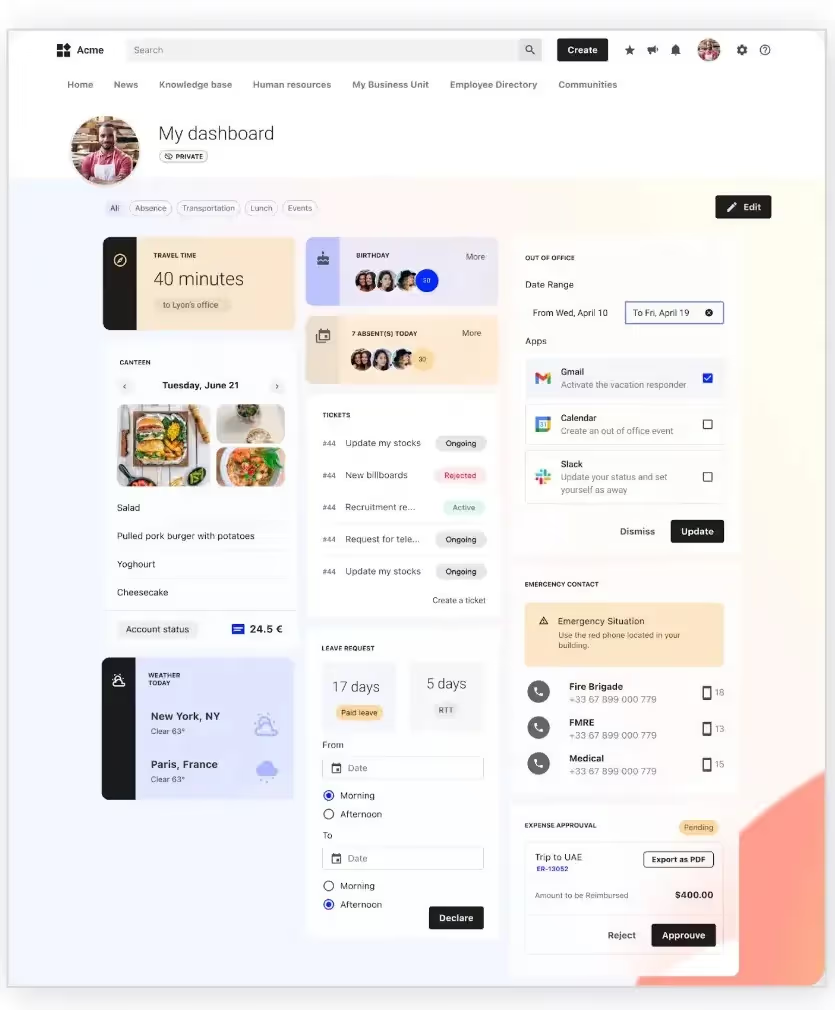
Plus, with this dashboard, employees can complete common tasks, like requesting time off, without having to leave the intranet.
There’s a reason that personalized communications top the list of LumApps’ ways to improve the employee experience. Done right, a personalized dashboard fosters recognition and reallocates time that can be used for creative, strategic, and growth initiatives.
Pain Point #2: Access to a mobile app
Nearly 80% of the global workforce qualifies as frontline workers who typically do not have access to a desktop computer. If you’re not using technology designed with remote and field workers in mind, you’re putting your business at risk.
Research shows that poor communication at work leads to decreased productivity (40%), extended timelines (37%), and increased costs (32%). Despite this, most workers who aren’t in the office don’t have access to their company’s collaboration suite.
Lack of communication breeds a sense of disconnection, which is a real business concern. When employees feel connected, they’re nearly 70% less likely to experience burn out, and 55% less likely to look elsewhere for job opportunities. Constantly replacing staff because you don’t have the right technology comes at a huge cost.
SharePoint is primarily a browser-based app
A SharePoint license doesn’t offer multi-tenant use, so even if it comes ‘free’ with Microsoft 365, that’s only true to a point—each additional license costs a fee.
According to their own site, “SharePoint is a browser-based app that you connect to through your web browser. If your organization has assigned you a license that includes SharePoint, you can sign in.”
The result is that remote and frontline workers cannot connect to their company. Managing complicated permissions and scaling SharePoint for remote use across devices requires tech specialists for constant upgrading and customization—another hidden cost of using this tool.
.avif)
Even if a company invests to scale by buying licenses for field workers, the SharePoint mobile experience requires an add-on or overlay, which you also need to buy. And even then, the SharePoint mobile experience is reportedly subpar, with user reviews describing it as “uncomfortable,” “virtually unreadable,” “horrific,” and “poorly supported.”
The fact that SharePoint doesn’t work well with non-Microsoft apps and can’t connect with third-party apps—for project management, payroll, or anything else—is frustrating when you’re on a company computer, and next to impossible if you’re using a tablet or phone. Similarly, SharePoint’s well-documented search limitations make it difficult to navigate, which eats up time whether you’re on a company device or not.

If “I didn’t hear about that,” “I can’t access it on my phone,” or “I don’t even bother trying to connect when I’m not in the office” have become regular employee refrains, it’s time to consider that SharePoint might be limiting your scope and growth.
Solution: Connect all employees with LumApps intranet. Connection is our nature.
LumApps is a modern intranet designed to be mobile-first and user-friendly for dispersed teams. It works across all browser, devices, as well as on our mobile app.

LumApps connects all your employees, even if they don’t have a company email account.
Because we’re platform agnostic, LumApps works well to scale with enterprise systems like Microsoft and Google, as well as third-party tools. Forbes reports that flexibility for remote working is an excellent opportunity to reach a wider talent pool. Providing connectivity across platforms that enables inclusive, flexible work experiences and project-focused autonomy is what we were designed to do.
Our AI-powered search and hands-free functioning, including notes and translations, offer easy access to each employee’s dashboard containing vital comms and tasks, as well as micro-apps and company messaging—all with strong security.
Pain Point #3: Customizable knowledge sharing space
Nearly half of digital workers can’t easily find the information or data they need to do their jobs to a high standard. Lack of organization slows people down, and over time, it chips away at the enthusiasm and sense of autonomy that underpins productivity and talent retention.
Beyond important daily tasks and document exchange, knowledge sharing is a cornerstone of digital transformation. That means providing digital spaces, like texting and message boards, where staff can engage in informal or targeted modes of communication that build relationships and encourages collaboration. Alongside personalization and mobile-first capabilities, effective knowledge sharing can transform a business once it decides to move away from legacy systems towards a powerful employee hub.
Fixing isn’t free
SharePoint is arguably at its best when it comes to digital document filing and management. What’s difficult is the upkeep—not only to the basic software, but for any customizations and updates required for your company to run effectively. And customization is almost always needed when it comes to SharePoint—this is a time-consuming, costly reality.
As we’ve seen, despite its capabilities as a file-sharing platform, SharePoint fails at key aspects of knowledge sharing. It limits collaboration across silos due to complex integration, poor search, and usability with other tools—even Microsoft apps—while it doesn’t provide seamless access to data in the field. These are the unfortunate results of black-box functionality—and there isn’t a support network to help.
Forrester reports: “Microsoft should enhance its customer adoption programs to be on par with those offered by specialized intranet providers. Improved guidance and support throughout the implementation and post-implementation phases would benefit Microsoft's customers.”
What businesses need:
- Flexible apps that integrate
- Collaboration across teams
- Personalized service
If employees need to contact IT to manage basic functionality, or you’re working with an external partner to keep things humming, or worse, your ticket is stuck in an endless Microsoft support queue, SharePoint may not fit your business the way you need it to.
Solution: We believe in connections
Our solution comes with easy, out-of-the-box API integration, which makes a LumApps-powered intranet a secure place for information retrieval in the office or on the go. Direct access to every storage and message board your company uses, whether it’s Google, Microsoft, or something else, means employees can share and collaborate without stress or confusion.
.avif)
Beyond this, LumApps' multi-site capability increases knowledge sharing by giving employees access to relevant, accurate information with smooth functionality. Our Communities of Practice help to harness internal expertise, while our Communities of Interest create a sense of belonging.

Our clients tell us that unifying communications is one of the top drivers for working with LumApps, especially when it comes to a hybrid, global, multi-language workforce. We apply this same dedicated communication to work closely with all our partners. The moment your relationship starts with us our support team will be on call. We do almost everything in-house and we move quickly, no matter the size of your enterprise – that’s what comes with being an experienced intranet solution.
Download our lookbook to see how LumApps integrates with Microsoft.
From SharePoint to Something Better: the Modern Alternative
How we interact with our workspace is a key to success. Everything from collaborative spaces and comfortable chairs to quiet rooms and agreeable lighting making the difference between satisfied employees and those with low productivity and one foot out the door.
The positive effects of good design translate to the digital environment, where employees increasingly spend their workdays. As we’ve seen, key outputs of excellent design include an employee-centric digital dashboard and other personalized functionality, as well as AI-powered search, and multi-tenant, multi-site, mobile functionality.

Branding also plays a huge role in a hybrid workforce. Consistent branding at work can motivate employees, leading them to “perpetuate the brand perception down the line” to clients, which can build trust, and in turn revenue, by upwards of 35%.
Pain Point #4: No sense of self or company branding
SharePoint suffers from anonymized design; there is little opportunity to integrate your company branding or any signature elements to create a unique and unified presence. It has no central hub where people can gather, no capacity to create a personalized workflow, and it is notoriously difficult to adapt to personal needs. The result is that your company identity comes second to Microsoft’s own. Unsurprisingly, Forrester scores SharePoint ‘below par’ for design.
A lack of branding capabilities is another thing that Forrester calls up, saying SharePoint doesn’t enable “consistent branding across multiple tenants for organizations with complex structures.” Or as one web developer put it: “from a design standpoint SharePoint is pretty much stuck looking however Microsoft decide.” Even their new Viva suite is a waterfall of apps: generic Microsoft icons with vague hints at purpose.
If you’re frustrated that Microsoft doesn’t take customer requests and does not offer a roadmap or branding freedom tailored to your business, this is because you’re not considered a partner by most legacy systems: you get what you get.
Solution: Good, fully customizable design
A message is only as good as its ability to reach its intended audience. Without push notifications to a digital dashboard on home screens and mobile, or dedicated options for sharing branded news locally or globally, your comms will fall on deaf ears.
LumApps knows that design choices generate meaningful outcomes. A great intranet should be:
- Visible; simple and desirable for employees to access.
- Attractive; a visually pleasing and well-constructed interface to encourage use.
- Easy; with intuitive navigation, personalized content, and targeted notifications.

Alongside our customizable dashboards, LumApps works with companies to create dynamic branded digital environments that encourage sharing and connectivity. We do this with user-friendly navigation and organization and with modern design that’s human-centred and customizable.
We can apply any aspect of a company’s branding to create a unified design concept for all employees at every level of access. Knowing that good design can positively impact employee motivation, the LumApps UX is elegant, accessible, and keeps workers readily engaged.
Maintaining effective internal comms (IC) that break down silos is a major factor in a company’s success. Gallup tells us that feeling disconnected from an organization’s mission and purpose can decrease productivity. The role of IC is paramount: Gallagher reports that 78% of employees think internal comms are for “culture and belonging.” Brought together, a culture of belonging offers businesses a competitive edge.
Hybrid working has vast potential for employee autonomy and networked collaboration, but it also requires a dynamic approach to communications—whether top-down, across teams, or one-to-one. A well-executed communication plan is a bottom-line issue that affects businesses and their clients.
Pain Point #5: Not meant for streamlined, multi-channel comms
A lack of focus on how messages are disseminated is one of the reasons that Forrester scores SharePoint ‘below par’ for its IC capabilities. This might be the main reason that enterprise companies consider looking for a replacement for SharePoint - investing in a quality communications effort.
Communications Managers and various lines of business complain that they are not able to autonomously create pages, work communities, or media-rich content without the help of IT or SharePoint specialists. Similarly, internal comms professionals complain that Viva, SharePoint’s answer to its limited internal networking capabilities, does not enhance their capacity to circulate messaging that contributes to company culture or a sense of belonging.
If someone in Comms or HR wants to share news across a company, SharePoint will limit their options to send notifications in both blanket and targeted ways. In fact, to ensure everyone sees it, they will likely have to recreate the same page for different internal sites or brands that are part of the same company. But an intranet is more than just publishing a page with some news in the hopes that the right people will see it.
If “I thought that town hall was next week,” and “I didn’t even know we had an internal comms page,” are the type of thing your employees are saying, you’ve probably hit up against SharePoint’s limitations when it comes to comms and creating a culture of belonging.
Solution: LumApps intranet is build for the comms team to be autonomous
LumApps allows multichannel communications, targeted comms, and autonomous content creation to reach a local or global workforce. With secure video management and easy-to-use tools, we ensure that messaging gets to the right people in a personalized way so that they actually see it.
%20(1).avif)
LumApps intranet integrates with Microsoft Teams for an enhanced employee experience, allowing you to use existing logins and share updates across both platforms. That means you can broadcast news on a Teams channel, for example, quickly notify users of important content, and meet them where they are working.
The old-fashioned way of asking employees to visit countless internal sites to access information is being replaced with the employee hub, which allows for a high level of personalization and targeted communications for every user. That’s why we encourage our partners to think even beyond the idea of an intranet, towards the multifunctionality of an employee hub. Find out more about the power of employee intranets. This is the future, and we’re here for it.

Ready for a modern, all-in-one intranet solution?
LumApps is a next-gen intranet and employee hub that’s designed to address workplace needs and motivators. We believe that a cultural shift is needed away from hole-plugging towards being nimble for the future. Away from clunky legacy beasts to agile, flexible solutions. We believe that the future of work is about integration, ease of use, and connectivity.
When you move away from your legacy systems and embrace dynamic, forward-looking solutions like LumApps that adjust to your changing needs, you choose growth.
Want to see how LumApps can enhance your company's communication efforts? Contact us today to schedule a demo.
Why Change Now: Elevating Your Digital Strategy with an Employee Experience Platform
The time for moving beyond a traditional intranet is now. What was "good enough" yesterday is a liability today, and entirely unsustainable for tomorrow's workforce. A modern Employee Experience Platform (EXP) is your strategic investment in the future, providing a seamless, intuitive, and personalized digital environment that truly empowers your employees.
The Power of Employee Experience Platforms : Beyond Basic Intranets
An EXP thoughtfully places the employee at the heart of the digital journey. Unlike outdated systems like SharePoint, which often lead to low user satisfaction due to their limitations in meeting modern needs, a modern EXP focuses on:
- Boosting Employee Retention & Attraction: A positive employee experience signals that you value your people, fostering loyalty and attracting top talent.
- Enhancing Productivity & Efficiency: With a seamless, intuitive hub, digital friction disappears, freeing up valuable time and boosting overall productivity.
- Strengthening Culture & Belonging: An EXP actively fosters an inclusive company culture, connecting every employee, especially the deskless workforce, to the organization's mission and purpose.
- Supporting Learning & Development: It serves as a central hub for continuous learning, making growth opportunities beautifully accessible.
- Prioritizing Employee Well-being: An EXP supports holistic health by providing easy access to HR resources, benefits, and well-being programs.
The AI Imperative: Smartening Up Your Operations
Artificial Intelligence (AI) is now an indispensable component of efficient and personalized digital workplaces. A modern EXP natively integrates AI to beautifully revolutionize employee interactions, offering:
- Hyper-Personalization and Recommendations: AI powers personalized news feeds and suggestions, anticipating needs and reducing information overload.
- Enhanced Search and Knowledge Retrieval: AI-driven search allows employees to ask questions in natural language and receive direct, accurate answers.
- Proactive Assistance and Automation: AI-powered chatbots streamline routine tasks, freeing employees for higher-value work.
- Content Creation and Optimization: AI assists in generating drafts, optimizing messaging, and real-time translation for broader reach.
Thriving in the Hybrid Work Era: Beyond Basic Employee Connectivity
True hybrid work optimization goes far beyond simply logging in from anywhere. A modern EXP fosters inclusion and seamless collaboration, regardless of location:
- Empowering the Deskless Workforce: With mobile-first design and intuitive apps, essential employees are connected, informed, and engaged.
- Breaking Down Silos, Fostering Collaboration: An EXP actively encourages cross-functional collaboration, transcending geographical and organizational boundaries.
- Flexible Work Schedules and Autonomy: It supports flexibility by making information accessible on demand and enabling asynchronous communication.
Broad Intranet Integration: A Single Pane of Glass
A truly modern intranet extends beautifully beyond a single vendor, acting as the central nervous system connecting diverse tools into a unified, intuitive experience. This single pane of glass approach offers:
- Reduced Digital Friction: Less time spent searching and switching apps.
- Improved Productivity: Employees focus on core tasks, not technology.
- Enhanced Collaboration: Seamless integration fosters better teamwork and knowledge sharing.
- Data-Driven Insights: A holistic view of employee activity for better decision-making.
- Increased Employee Satisfaction: A user-friendly, integrated digital environment.
Reframing the "Cost": Understanding Total Cost of Ownership (TCO)
The myth of SharePoint being "free" can quickly escalate into significant, hidden costs, leading to a far higher Total Cost of Ownership (TCO) than anticipated. These hidden costs include extensive customization and development, ongoing maintenance and support, and substantial lost productivity due to poor user experience.
LumApps approaches cost from a perspective of demonstrable value and lower TCO. Our platform is a ready-to-run, fully functional EXP, significantly reducing the need for costly customizations and ongoing development work. We offer clear value through:
- Out-of-the-Box Functionality: Less need for expensive, time-consuming customizations.
- Reduced IT Burden: Business users can manage content autonomously, freeing IT for strategic initiatives.
- Maximized Productivity and Engagement: A personalized, seamless, and mobile-first experience drastically reduces digital friction.
- Clear Value Proposition: Transparent pricing ensures you understand your investment upfront, with value quickly outweighing initial costs.
Future-Proofing Your Digital Workplace: Agility, Adaptability, and Innovation
The rapid pace of technological change demands a digital ecosystem that can adapt, evolve, and support continuous innovation. Unlike rigid legacy systems, a future-proof EXP offers:
- Agility and Adaptability: Rapid response to new business needs and effortless scalability for growth.
- Continuous Innovation and Evolution: User-centric design, platform agnosticism, and actionable insights for ongoing improvement.
- Empowering the Workforce of Tomorrow: Seamlessly supporting diverse work models, fostering connection, and promoting employee autonomy.
LumApps is more than just an intranet replacement; it's a strategic investment in the agility and resilience of your organization. By providing a platform designed for seamless integration, AI-powered personalization, comprehensive mobile accessibility, and continuous innovation, LumApps empowers you to:
- Proactively adapt to changing business needs.
- Empower your entire workforce, regardless of location or role.
- Foster a vibrant, connected culture that drives engagement.
- Achieve a lower TCO by eliminating hidden costs.
In a world defined by rapid change, choosing a digital workplace solution built for the future is not just an option—it's a necessity for sustained success.
Ready to cultivate a future-ready employee hub that beautifully fosters engagement and boosts productivity?
Seamless SharePoint Migration and Integration: The Best of Both Worlds
When it comes to SharePoint, you don't have to choose between a complete migration or staying put. LumApps offers two powerful options to elevate your digital workplace:
Option 1: Complete Migration to LumApps
Transform your digital workplace with a full migration to LumApps' modern employee experience platform:
- Stress-Free Migration Process: Our experienced migration team handles the entire transition, ensuring zero data loss and minimal disruption
- Automated Migration Tools: Purpose-built technology to seamlessly transfer your content, permissions, and structure
- Dedicated Support: Personal migration expert to guide you through every step
- Data Continuity: Maintain all your historical content while gaining enhanced functionality
- User-Friendly Interface: Immediate access to an intuitive, modern platform that works across all devices
Option 2: SharePoint Integration with LumApps
Keep SharePoint's document management while gaining LumApps' modern features:
- Seamless Integration: Access SharePoint files and folders directly within LumApps
- Enhanced Search: Find documents across both platforms with AI-powered search
- Single Sign-On: Use existing Microsoft credentials for simplified access
- Real-Time Sync: Automatic updates ensure content stays current across platforms
- Extended Functionality: Combine SharePoint's storage with LumApps' communication and collaboration tools
The LumApps Advantage
Whichever path you choose, you'll gain:
- AI-Powered Features: Smart search, personalized recommendations, and automated workflows
- Mobile-First Design: Access everything from any device with our dedicated mobile app
- Microsoft 365 Integration: Seamless connection with Teams, OneDrive, and the entire Microsoft suite
- Enhanced Security: Enterprise-grade security with SOC 2 compliance and Azure integration
- Expert Support: Dedicated customer success team to ensure your long-term success
Ready to transform your digital workplace? Contact us to discuss your migration or integration needs.
The SharePoint migration challenges
At LumApps, we understand the complexity of SharePoint migration—the data transfers, permission mapping, and workflow transitions that keep IT teams up at night.
SharePoint migrations can present a unique set of challenges. Organizations often face hurdles like managing vast volumes of data, ensuring data integrity, preserving complex permissions and metadata, and dealing with potential downtime. It's also common to encounter issues with broken links, unsupported customizations, and the critical need for seamless user adoption. Without proper planning and expertise, these migrations can lead to disruptions and hinder productivity.
At LumApps, we approach these complexities with the confidence of an expert architect. We understand that every workplace is unique, and your solutions should be too. That's why we've honed our expertise in SharePoint migrations, ensuring a smooth and efficient transition.
Whether you're looking to integrate SharePoint seamlessly within your existing LumApps intranet or planning a complete migration from a SharePoint environment, we're ready to partner with you. Our team of specialists, coupled with our powerful in-house migration engine, has a proven track record of over 50 successful enterprise migrations, handling over a million pieces of content in the past year alone.
We don't just migrate data; we equip your team for success. LumApps provides comprehensive training and dedicated accompaniment throughout the entire process. We work closely with customers to build a brighter, more connected way to work, anticipating your needs and helping your team exceed expectations. With LumApps, you're not just moving content; you're building a future-ready employee hub designed to adapt and grow with you.
Whether your organization plans to integrate SharePoint into a modern intranet or make a complete transition to a new platform, our expert teams and proven methodologies ensure a smooth journey. We're ready to support your path forward, providing the guidance, tools, and partnership you need to transform your digital workplace with confidence.
LumApps, the best intranet replacement for Microsoft SharePoint - Use cases
While Microsoft SharePoint is a powerful platform with document management and collaboration features, its strength as a pre-built, engaging intranet solution often falls short for modern enterprises. This is precisely where LumApps positions itself as a superior replacement, offering a dedicated Employee Experience Platform (EXP) designed specifically for internal communications, employee engagement, and a personalized digital workplace.
Here's why LumApps is considered by many to be the best intranet replacement for Microsoft SharePoint:
1. Designed for Employee Experience First (vs. Document Management First)
- SharePoint's Core: SharePoint was fundamentally built as a document management system and a platform for team sites and custom applications. While it can be configured to be an intranet, it often requires significant customization, development, and ongoing IT resources to achieve a truly engaging and user-friendly experience. This can lead to a "build-it-yourself" approach that many companies find challenging and costly.
- LumApps' Core: LumApps is built from the ground up as an Employee Experience Platform (EXP). Its primary goal is to provide a central, personalized hub for employees to connect, communicate, access information, and get work done. It focuses on the user journey and fostering a vibrant internal culture.
2. Superior User Experience and Engagement
- Intuitive & Modern UI: LumApps boasts a highly intuitive, visually appealing, and modern user interface that is designed for adoption. Unlike SharePoint's often more technical or rigid interface, LumApps focuses on ease of use, making it simple for employees to find information, interact, and publish content.
- Personalization & Targeting: This is a major differentiator. LumApps uses AI and robust segmentation to deliver highly personalized news feeds, content, and notifications based on an employee's role, location, department, interests, and even their past interactions. This ensures employees see relevant information, cutting through noise and significantly boosting engagement. SharePoint's personalization capabilities are generally more limited and require greater effort to implement.
- Social & Community Features: LumApps integrates social features deeply into its platform, including communities of interest, likes, comments, and peer-to-peer communication. This fosters a more dynamic and interactive environment than typical SharePoint newsfeeds, encouraging bottom-up communication and knowledge sharing.
- Mobile-First Design: LumApps is inherently mobile-friendly, offering a robust native mobile app. This is crucial for today's hybrid and deskless workforces, ensuring all employees can stay connected and informed from any device, anywhere. While SharePoint has mobile access, it often feels more like a desktop experience scaled down.
3. Seamless Integration, Especially with Microsoft 365
- Non-Replacement, but Enhancement: LumApps isn't about replacing your existing productivity tools. Instead, it acts as an overarching digital workplace layer that integrates seamlessly with your current tech stack. This means it can pull in documents from SharePoint, calendars from Outlook, conversations from Microsoft Teams, and data from other business applications (like HRIS, CRM, etc.) into one unified, personalized experience.
- Microsoft Gold Partner: LumApps' status as a Microsoft Gold Partner is a critical differentiator and a strong testament to its deep integration capabilities and commitment to the Microsoft ecosystem. This partnership signifies:
- Validated Expertise: LumApps has demonstrated expertise and a proven track record in building solutions that integrate effectively with Microsoft technologies.
- Seamless Interoperability: It ensures LumApps can securely and efficiently connect with Microsoft 365 services like SharePoint (for file storage), Microsoft Teams, Azure Active Directory (for user provisioning and SSO), Outlook, and more. This allows organizations to leverage their existing Microsoft investments while gaining a superior intranet experience.
- Trust & Reliability: The Gold Partner status indicates a close working relationship with Microsoft, often leading to better support, access to early features, and a commitment to maintaining compatibility.
4. Simplified Content Management & Governance
- Intuitive Content Creation: LumApps offers a user-friendly content management system (CMS) with WYSIWYG (What You See Is What You Get) editors, making it easy for non-technical communicators and content owners to create and publish engaging content without needing IT support.
- Multi-Site & Multi-Brand Support: For large enterprises with complex structures or multiple brands, LumApps can easily support multi-site configurations and distinct brand experiences, providing tailored intranets for different parts of the organization.
- Strong Analytics: LumApps provides in-depth analytics on content consumption and employee engagement, allowing internal communications and HR teams to measure the impact of their efforts and continuously optimize their strategies.
5. AI-Powered Enhancements
- LumApps leverages AI for intelligent search, content recommendations, and even conversational interfaces (digital assistants). This helps employees find information faster, discover relevant content they might have missed, and streamline common tasks, enhancing overall productivity.
In essence, while SharePoint remains an excellent platform for document management, team collaboration sites, and building custom applications, LumApps focuses on transforming the employee experience at scale. It provides the "front door" to the digital workplace, offering a highly personalized, engaging, and integrated intranet that drives internal communications, fosters community, and empowers employees more effectively than a traditional SharePoint intranet alone. The Microsoft Gold Partnership solidifies its ability to seamlessly enhance, rather than replace, your existing Microsoft 365 investments.
Ready for a modern, all-in-one intranet solution?
LumApps is a next-gen intranet and employee hub that’s designed to address workplace needs and motivators. We believe that a cultural shift is needed away from hole-plugging towards being nimble for the future. Away from clunky legacy beasts to agile, flexible solutions. We believe that the future of work is about integration, ease of use, and connectivity.
When you move away from your legacy systems and embrace dynamic, forward-looking solutions like LumApps that adjust to your changing needs, you choose growth.
Want to see how LumApps can enhance your company's communication efforts? Contact us today to schedule a demo.
Frequently Asked Questions
How long does migration from SharePoint to LumApps take?
Migration timelines vary based on content volume and complexity, but our automated tools and expert team typically complete migrations within weeks, not months. We ensure minimal disruption to your daily operations.
Can we keep using SharePoint for document storage?
Absolutely. Many organizations choose to maintain SharePoint for document management while leveraging LumApps' superior communication and collaboration features. Our seamless integration makes this a powerful combination.
What happens to our existing SharePoint content?
All your content, including documents, permissions, and structure, transfers securely to LumApps. Nothing is lost, and everything becomes more accessible and easier to find with our AI-powered search.
What are the most common SharePoint competitors & alternatives?
SharePoint is a powerful and versatile platform from Microsoft, but its extensive feature set and customization requirements mean many organizations seek alternatives for various specific needs. Here's a comprehensive look at its common competitors and alternatives, including LumApps.
These platforms offer broad functionalities that can overlap with or entirely replace SharePoint, depending on the organization's specific focus:
- Google Workspace (formerly G Suite): A strong competitor for cloud-based productivity and collaboration. It offers a suite of integrated applications like Google Drive, Docs, Sheets, and Sites, often favored for its ease of use and real-time collaboration.
- Confluence (by Atlassian): Excellent for team collaboration and knowledge management, acting as a powerful wiki and document creation platform. It integrates well with other Atlassian products like Jira.
- Box: A robust cloud content management and file-sharing platform, especially strong on enterprise-grade security and compliance. It's often chosen for secure external collaboration as well.
- Microsoft Teams: While a Microsoft product and often used with SharePoint (as SharePoint provides the underlying file storage for Teams), Teams directly competes for real-time communication, team collaboration, and a centralized workspace, often reducing the need for extensive SharePoint site development for daily team activities.
- Jostle: An intranet solution that focuses heavily on user-friendliness and fostering employee engagement through intuitive internal communications and a vibrant newsfeed.
- Simpplr: An AI-powered intranet platform emphasizing personalized employee experiences, simplified internal communications, and strong analytics.
- LumApps: A leading Employee Experience Platform (EXP) and social intranet solution. While SharePoint often requires significant customization to become a truly engaging intranet, LumApps is designed from the ground up for superior employee engagement, personalized communication, and fostering community. It seamlessly integrates with existing ecosystems like Microsoft 365 (including SharePoint for document storage) and Google Workspace, making it highly flexible for large enterprises seeking a modern, intuitive, and personalized digital workplace hub. Its edge lies in delivering a highly user-centric, mobile-first experience that drives adoption and connects employees more effectively than a standard, often more rigid, SharePoint intranet.
Alternative to SharePoint for Knowledge & Document Management
- Confluence: Ideal for structured knowledge bases, internal wikis, and collaborative document creation with strong versioning.
- Box / Dropbox: Excellent for secure cloud storage, file sharing, and version control for individual documents.
- Alfresco: An open-source Enterprise Content Management (ECM) system, providing robust content management, document workflows, and collaboration capabilities.
- Huddle: A document collaboration platform, particularly strong for highly regulated industries requiring secure document exchange and audit trails.
- Nuxeo: A content management platform focusing on digital asset management and complex document workflows.
- Document360 / Helpjuice: Dedicated platforms for creating and managing internal and external knowledge bases and self-service portals.
Alternatives to SharePoint for Document Storage (as Google Drive)
- Google Drive: Offers seamless cloud storage, real-time collaboration on Google's native office suite, and easy sharing, deeply integrated with Google Workspace.
- Dropbox: Provides straightforward file syncing across devices and intuitive sharing for personal and business use.
- Box: Offers secure, scalable cloud storage with advanced administrative controls and integrations for enterprise environments.
- OneDrive: Microsoft's direct competitor to Google Drive, often bundled with Microsoft 365, providing personal cloud storage and tight integration with Microsoft Office applications.
Alternatives to Microsoft SharePoint lists
Here are 5-6 common alternatives to SharePoint Lists, depending on your specific needs:
- Microsoft Lists: This is the most direct alternative, as it's essentially the modernized, standalone version of SharePoint lists within Microsoft 365. It offers enhanced UI, templates, and seamless integration with Teams and Power Automate.
- Airtable: A highly flexible "spreadsheet-database hybrid" that excels at organizing structured data with diverse field types, multiple views (grid, calendar, Kanban), and powerful filtering, making it great for various custom tracking needs.
- Google Sheets: For simple, collaborative data tracking and management. It's excellent for real-time co-editing, basic analysis, and can be extended with Google Apps Script for custom functionality.
- Smartsheet: Combines the familiarity of a spreadsheet with robust project and task management features, including workflow automation, making it ideal for tracking projects, tasks, and processes.
- Notion: An all-in-one workspace that can be configured as powerful databases for structured information, wikis, project management, and more, offering incredible flexibility in how you organize and view data.
- Microsoft Power Apps: For building more complex custom forms and low-code applications that connect to various data sources (including Dataverse, SQL, or even SharePoint itself), effectively replacing highly customized SharePoint lists that function as mini-applications.
Alternatives to SharePoint for Enterprise intranet
- LumApps: This is where LumApps shines. It's a dedicated Employee Experience Platform (EXP) and social intranet solution. Unlike SharePoint, which often requires significant customization to become a user-friendly intranet, LumApps is designed from the ground up for engaging internal communication, personalized content delivery, and fostering community. It integrates seamlessly with both Microsoft 365 (including SharePoint for document storage) and Google Workspace, making it highly flexible for large enterprises with diverse toolsets. LumApps focuses on a modern, intuitive user interface and personalized newsfeeds, aiming to drive employee engagement and information adoption.
- Jostle: Focuses on simplicity and high user adoption for internal communications and employee engagement.
- Simpplr: An AI-driven intranet solution with strong emphasis on personalized content and streamlined internal communications.
- Workvivo: An employee experience platform that functions as a social intranet, promoting communication and collaboration with a social media-like interface.
- Igloo Software: A digital workplace platform offering comprehensive intranet capabilities with a focus on collaboration and knowledge sharing.
- Happeo: Combines intranet, social features, and a collaborative workspace to enhance internal communication and foster a sense of community.
- Workplace from Meta: Leverages the familiar Facebook interface to provide an internal communication and collaboration platform for businesses.
Alternatives to SharePoint for small businesses
- Google Workspace: An excellent all-in-one suite that is generally affordable, easy to set up, and offers robust cloud collaboration for smaller teams.
- Dropbox Business: Simple and effective for core file storage and sharing needs.
- Confluence (Cloud version): Can be a good fit for smaller teams needing a structured knowledge base and collaborative workspace without the full complexity of enterprise SharePoint.
- Basecamp: A project management and collaboration tool that includes document sharing, message boards, and to-do lists, simplifying team work.
- Slack / Microsoft Teams: For core real-time communication and quick file sharing, often supplemented by other specialized tools.
Alternative to SharePoint for a company wiki
- Confluence: A top choice, specifically designed for creating, organizing, and collaborating on company knowledge, with strong hierarchy and search.
- Notion: Highly flexible for building extensive wikis, databases, and structured knowledge bases, adaptable to various organizational needs.
- Slite: Focuses on simple, organized team notes and knowledge sharing, prioritizing ease of use and discoverability.
- Tettra: A dedicated internal knowledge management system designed to help teams easily create, organize, and find answers.
Alternative to SharePoint Workflows
- Microsoft Power Automate (formerly Microsoft Flow): The direct Microsoft alternative, integrated with SharePoint and other Microsoft 365 services, providing a no-code/low-code platform for building automated workflows.
- Smartsheet: A work management platform strong in automating workflows, managing tasks, and collaborating on projects, often used for process automation with a spreadsheet-like interface.
- Monday.com: A highly visual work operating system with robust automation capabilities for various workflows, from project management to CRM.
- Asana / Jira: Primarily project management tools, but both offer powerful workflow automation for task assignments, approvals, and process tracking, especially in agile development (Jira).
- Zapier / Make (formerly Integromat): General-purpose automation platforms that connect various third-party applications to create custom workflows, extending capabilities across different systems.
Alternative to SharePoint Newsfeed (as Reddit)
For a more dynamic, user-driven, and engaging internal newsfeed experience similar to Reddit:
- LumApps: As an Employee Experience Platform, LumApps excels at personalized newsfeeds, employee-generated content, comments, and community building, offering a highly engaging social intranet experience.
- Microsoft Viva Engage (formerly Yammer): Microsoft's enterprise social network, designed for company-wide communication, fostering communities, and knowledge sharing, resembling an internal social media platform.
- Workplace from Meta: Provides a familiar social media interface (like Facebook) for internal communication, group discussions, and news sharing within an organization.
- Jostle / Simpplr / Workvivo: These intranet solutions prioritize engaging newsfeeds and employee-generated content to foster a sense of community and drive adoption of internal communications.
The choice of an alternative will always depend on the specific functionalities most critical to your organization, existing IT infrastructure, budget, and desired user experience.
Is it possible to chat within SharePoint Online as a team member? Is there any chat functionality ?
While SharePoint itself is primarily a platform for document management, content collaboration, and building internal websites (intranets), it doesn't have a built-in, real-time chat feature like a dedicated messaging application.
However, Microsoft has deeply integrated Microsoft Teams with SharePoint, especially SharePoint Online. Here's how team members typically chat when working with SharePoint:
- Microsoft Teams as the Collaboration Hub: Microsoft Teams is designed to be the central hub for team collaboration within the Microsoft 365 ecosystem. When you create a team in Microsoft Teams, a corresponding SharePoint Team Site is automatically created for document storage and other content.
- Channel Chats: Within Teams, you have channels where team members can engage in ongoing conversations, share updates, ask questions, and discuss specific topics related to the SharePoint site's content.
- Private Chats: Team members can also have one-on-one or small group private chats in Teams, which are distinct from channel conversations but still integrate with shared files (files shared in private chats are typically stored in OneDrive, which is also part of the SharePoint platform).
- Files Tab: The "Files" tab in any Teams channel is actually a direct view into a document library on the associated SharePoint Team Site. This means team members can chat about documents while co-editing them in real-time, all within the Teams interface.
- Embedding Teams into SharePoint: For a more integrated experience, site owners can actually add real-time chat capabilities to their SharePoint team sites by connecting them to Microsoft Teams. This allows conversations and shared resources to be kept in one place. You can even embed specific Teams chats or channels as web parts on SharePoint pages.
In essence: You don't directly "chat within SharePoint" in the way you might in a dedicated chat app. Instead, SharePoint handles the robust document and content management, while Microsoft Teams provides the real-time communication and collaboration layer, with a strong link back to the SharePoint content. This integration ensures that your team can communicate effectively while working on shared information.
While SharePoint acts as an excellent backbone for document management and content, its direct chat functionality is limited, relying heavily on its deep integration with Microsoft Teams for real-time conversations. LumApps takes a different, more holistic approach to communication and engagement, offering a richer, more integrated experience that often enhances or complements existing chat tools.
Here's how LumApps elevates chat functionality within a broader employee experience:
- Integrated Communication Hub: LumApps acts as a central connected employee hub. Instead of requiring employees to switch between different applications for news, documents, and conversations, LumApps brings relevant chat and collaboration tools directly into the flow of work. This reduces context switching, making it easier for employees to connect and communicate without disruption.
- Enhanced Social Features and Communities: LumApps is built with strong social capabilities. Beyond simple one-on-one or group chats, it fosters vibrant communities and discussions around shared interests, projects, or departments. This isn't just about quick messages; it's about building a sense of belonging and enabling organic knowledge sharing and idea exchange through comments, likes, and structured discussions within dedicated spaces.
- Personalized & Targeted Communication: LumApps excels at delivering personalized content and communications. This extends to how employees interact and chat. Imagine a specific project space where relevant team members are automatically connected, or an HR portal where employees can initiate a chat with a specific HR representative directly from their personalized dashboard. This level of targeted communication streamlines interactions and ensures messages reach the right people at the right time.
- Seamless Integration with Existing Chat Tools: LumApps doesn't aim to replace your existing chat tools like Microsoft Teams or Google Chat. Instead, it seamlessly integrates with them. This means you can initiate a private Google Chat conversation with a colleague directly from their LumApps profile, or share content from LumApps to a Teams channel. It leverages the power of these dedicated chat applications while providing a smarter, more intuitive entry point for conversations within the broader intranet experience.
- Contextualized Conversations: With LumApps, conversations become more contextual. When a new company announcement is published, employees can engage in a discussion thread directly on the news article. When working on a document in a collaborative workspace, discussions related to that document are kept within that specific space, rather than being fragmented across disparate chat applications. This keeps conversations relevant and accessible.
- Beyond Basic Chat for Engagement: LumApps goes beyond basic chat to foster true employee engagement. Features like rich media posting, easy video sharing, and customizable collaborative workspaces encourage employees to contribute, share knowledge, and feel more connected to the company culture. This isn't just about quick messages, but about building an active, vibrant digital workplace.
In essence, while SharePoint provides a solid foundation for collaboration and Microsoft Teams offers robust real-time chat, LumApps synthesizes these elements into a cohesive, user-centric employee experience. It makes communication more intuitive, contextual, and deeply integrated, inspiring a brighter, more connected way to work for every employee.




