Information Overload: Causes, Impact, and Solutions for the Workplace


Transform the way your teams handle information overload. In today's digital workplace, the constant flow of data shouldn't slow your people down—it should power them forward.
With the right tools and strategies, every piece of information becomes an asset, not a burden. Let's shape a workplace where your teams stay focused, aligned, and ready to perform at their best.
The concept of information overload in companies
What is information overload ? Definition and concept
Information overload refers to a state where an individual or system is exposed to an excessive amount of information, making it difficult to process, understand, and effectively utilize that information. This overabundance can lead to negative consequences such as:
- Difficulty in decision-making: When faced with too much data, it becomes challenging to filter out irrelevant information, prioritize what's important, and make clear, informed choices. This can result in "analysis paralysis" or poor decisions made under pressure.
- Reduced productivity: Individuals spend more time sifting through information than actually completing tasks, leading to decreased efficiency and output.
- Increased stress and anxiety: The constant influx of information, notifications, and the feeling of being "behind" can lead to mental fatigue, overwhelm, and burnout.
- Decreased concentration and attention: The brain struggles to focus on specific tasks when constantly bombarded with new inputs, leading to a fragmented attention span.
- Lower quality of work: Hasty decisions or an inability to fully grasp information can lead to errors and a decline in the overall quality of work.
Professor David Bawden defined it like this :
"Information overload... can best be understood as that situation which arises when there is so much relevant and potentially useful information available that it becomes a hindrance rather than a help."
This definition highlights two crucial aspects: it's not just about too much information, but specifically when that information, even if potentially useful, becomes counterproductive.
Bawden and his collaborators have extensively researched and articulated the long history of information overload. They emphasize that it's not a uniquely modern phenomenon tied solely to the digital age or social media. Instead, concerns about "too many books" or "too much to read" can be traced back centuries, even to ancient times (e.g., Seneca, Vincent of Beauvais). This historical context is important because it shows that while technology has dramatically amplified the problem, the human cognitive limitations and the underlying struggle to manage information are enduring.
Key characteristics of information overload:
- Excessive volume: Simply too much data to handle.
- Lack of relevance/quality: Much of the information received might be irrelevant, redundant, or even contradictory.
- Limited processing capacity: The human brain has a finite ability to absorb and process information effectively.
- Rapid influx: Information often arrives in a continuous stream, leaving little time for thoughtful processing.
Common causes of information overload in the modern world include:
- Proliferation of digital communication tools: Emails, instant messaging, social media, news feeds, etc., constantly push new information.
- Vast amount of data available: The internet and digital archives provide access to an unprecedented volume of information.
- Lack of filtering mechanisms: Individuals often don't have effective strategies or tools to filter out irrelevant information.
- Multitasking: Juggling multiple tasks and information streams simultaneously.
- Expectation of immediate responses: The "always-on" culture can create pressure to process information quickly.
While information is crucial for knowledge and progress, when it becomes overwhelming, it turns into a hindrance. Managing information effectively is a critical skill in today's information-rich environment.
... and what is information overload in companies ?
Information overload in companies is a specific application of the general concept, referring to a situation within an organizational context where employees are inundated with a volume and variety of information that exceeds their capacity to efficiently manage, understand, and act upon it in the course of their work.
Here's a more detailed breakdown of the definition and its implications in a business context:
- Excessive Volume: Companies today are awash in data from various sources: emails, instant messages, project management tools, video conferences, reports, internal wikis, social media, and more. This constant stream can be overwhelming.
- Limited Processing Capacity: The human brain has a finite capacity to absorb, organize, and make sense of information. When this limit is exceeded, individuals struggle to focus, prioritize, and make sound decisions.
- Irrelevant or Poor Quality Information: It's not just about the amount, but also the relevance and clarity. Employees often receive information that isn't pertinent to their tasks or roles, or it might be ambiguous, incomplete, or even contradictory, requiring extra time and effort to decipher.

- Impact on Productivity and Performance: When employees are overwhelmed, they spend more time sifting through information than on their core tasks. This leads to:
- Decreased productivity: Difficulty concentrating, constant context-switching, and slower completion of tasks.
- Poor decision-making: Analysis paralysis, making rushed decisions, or avoiding decisions altogether due to an abundance of options or conflicting data.
- Increased stress and burnout: The feeling of being "always on" and unable to keep up can lead to mental fatigue, anxiety, and disengagement.
- Communication breakdowns: Important messages can be overlooked, leading to misunderstandings, repeated efforts, and missed deadlines.
- Causes in Companies: Several factors contribute to information overload in businesses:
- Proliferation of digital communication tools: Each tool (email, Slack, Teams, etc.) adds another stream of information.
- Poor communication practices: Duplicative, vague, or unnecessary messages.
- Unfiltered data: A lack of systems or practices to filter and organize data, leaving employees to sort through vast amounts of raw information.
- Lack of clear strategic vision: When employees aren't sure what's important, all information can seem equally critical.
- Complex processes: Highly interdependent tasks or processes can generate a lot of communication and data.
In essence, information overload in companies transforms what should be an asset (information) into a hindrance, negatively impacting employee well-being, productivity, and ultimately, the company's bottom line.
What is the Difference between both notions?
The key difference lies in the context and implications:
- General Information Overload: This is a broader phenomenon that affects individuals in all aspects of their lives – personal, social, and professional. It stems from the overall information-rich environment of the modern world. The consequences primarily impact the individual's cognitive well-being, personal productivity, and general ability to make informed choices in their daily life.
- Information Overload in Companies: This is a specific instance of information overload occurring within the confines of an organization. While it still impacts individual employees' cognitive abilities and well-being, the implications extend directly to the company's performance, profitability, and strategic objectives. It directly affects teamwork, operational efficiency, decision-making quality at an organizational level, and ultimately, the bottom line.
In essence, information overload in companies is a subset of the general phenomenon, distinguished by its organizational impact and the specific business-related sources and consequences it entails. It requires organizational-level solutions, such as implementing better communication policies, optimizing technology usage, improving data governance, and fostering information literacy among employees, rather than solely individual coping strategies.
What are the causes and symptoms of information overload?
Information overload in companies is a pervasive issue in the modern workplace, driven by the rapid pace of digital communication and the sheer volume of data. It directly impacts employee well-being and organizational effectiveness.
Causes of Information Overload in Companies:
- Proliferation of Digital Communication Tools:
- Multiple Platforms: Companies often use numerous tools (e.g., email, Slack, Microsoft Teams, Zoom, project management software like Asana or Jira, internal social networks, shared drives) creating a fragmented communication landscape. Employees constantly switch between these, leading to context-switching and a sense of being "always on."
- Constant Notifications: Alerts from all these platforms can disrupt focus, pull employees away from deep work, and create an illusion of urgency for non-critical items.
- "Reply All" Culture & Email Chains: Unnecessary recipients on emails, long and convoluted email threads, and the misuse of "reply all" significantly inflate inbox volume with irrelevant information.
- Poor Communication Practices:
- Lack of Filtering and Prioritization: Information is often broadcast widely without proper targeting or consideration of who genuinely needs it. This leads to employees sifting through large amounts of irrelevant data.
- Duplicative or Conflicting Information: The same information might be shared across multiple channels or in different formats, leading to confusion and wasted time verifying details.
- Vague or Unstructured Communication: Messages that lack clarity, conciseness, or a clear call to action require more effort to understand and act upon. Disorganized documents, shared drives, and knowledge bases make finding information a "needle in a haystack" problem.
- Excessive Meetings: Too many meetings, especially those without clear agendas, objectives, or actionable outcomes, can consume valuable time and generate additional follow-up communications.
- Unstructured Data and Content:
- Data Deluge: Companies generate massive amounts of unstructured data from reports, presentations, customer interactions, social media, and internal documents. Without effective systems for organizing, tagging, and making this data searchable through search engines, employees struggle to find what they need.
- Siloed Information: Data and knowledge often reside in separate departments or systems, making it difficult for employees to gain a holistic view or access critical information across the organization.
- Workplace Culture and Expectations:
- "Fear of Missing Out" (FOMO): Employees may feel compelled to check every notification or read every message to avoid missing something important or appearing disengaged.
- Multitasking Mindset: A culture that implicitly or explicitly encourages multitasking can lead employees to constantly juggle tasks and information streams, reducing efficiency and increasing cognitive load.
- Lack of Data Literacy: Employees may lack the skills to effectively evaluate, interpret, and use data, leading to longer processing times and poor decision-making.
- Remote and Hybrid Work Models: While offering flexibility, these models can intensify information overload due to reliance on virtual communication, increased virtual meetings, and a blurring of work-life boundaries.
- Organizational Structure and Processes:
- Complex Workflows: Highly interdependent tasks or departments can generate a high volume of necessary (but potentially overwhelming) communication and data exchange.
- Lack of Strategic Vision: When employees don't understand the company's priorities or their role within the bigger picture, all incoming information can seem equally important, making prioritization difficult.
Symptoms of Information Overload in Companies:
These symptoms not only impact individual employees but also have a collective effect on the organization:
Impact on Employee Productivity & Performance:
- Decreased Productivity: Employees spend excessive time (studies suggest hours per day) sifting through emails, searching for information, and managing communications rather than on core tasks.
- Poor Decision-Making: "Analysis paralysis" due to too much data, leading to delayed or suboptimal decisions.
- Reduced Focus and Concentration: Constant interruptions and the need to switch contexts impair the ability to do "deep work" or concentrate on complex problems.
- Lower Quality of Work: Hasty decisions, overlooked details, and a general feeling of being rushed can lead to errors and a decline in output quality.
- Stifled Creativity and Innovation: With minds cluttered by incoming information, employees have less mental space for brainstorming, strategic thinking, and problem-solving.

Impact on Employee Well-being:
- Increased Stress and Anxiety: The constant pressure to keep up, combined with the feeling of being overwhelmed, leads to higher stress levels and general anxiety.
- Burnout: Chronic workplace stress due to information overload is a significant contributor to employee burnout, characterized by exhaustion, cynicism, and reduced professional efficacy.
- Mental Fatigue: The brain becomes tired from continuous processing, leading to reduced cognitive function.
- Sleep Disturbances: Difficulty disconnecting from work and the constant stream of information can lead to poor sleep.
- Disengagement and Apathy: Employees may become disengaged, apathetic, or even "quiet quit" when they feel overwhelmed and unable to keep up.
Organizational Impact:
- Communication Breakdowns: Important messages can get lost in the noise, leading to misunderstandings, duplicated efforts, and missed deadlines.
- Reduced Team Cohesion: When individuals are overwhelmed, their ability to effectively collaborate and support colleagues can diminish.
- Higher Turnover Rates: Increased stress and dissatisfaction can lead employees to seek opportunities elsewhere.
- Missed Opportunities: Inability to quickly process market trends, competitor actions, or internal insights can lead to missed strategic opportunities.
- Wasted Resources: Time and money are spent on managing information rather than on value-adding activities.
Addressing information overload in companies requires a multi-pronged approach involving technology solutions, process improvements, and cultural shifts to empower employees to manage the information flow more effectively.
The cost of information overload at work : facts, stats & quotes
Information overload at work is not just a nuisance; it's a significant drain on company resources, impacting productivity, employee well-being, and ultimately, the bottom line. Here are facts, statistics, and quotes from latest researches, reliable sources and literature reviews illustrating this cost:
Facts & Statistics on the Cost of Information Overload at Work:
- Global Economic Impact:
- Economists estimate that information overload comes at a global cost of about $1 trillion (Rensselaer Polytechnic Institute, March 2024).
- Earlier research by Basex (as cited by Haiilo Blog) estimated that information overload costs the US economy a minimum of $900 billion per year in lowered employee productivity and reduced innovation.
- Lost Productivity and Wasted Time:
- Knowledge workers spend an estimated 88% of their workweek communicating across multiple channels (Brosix). This means a significant portion of their time is not spent on core tasks.
- The average employee spends 9 hours per week (or about 23% of the workweek) on collaboration tools like email and chat (Brosix).
- Workers spend an average of 8.8 hours a week on email and 7.5 hours a week in meetings (Microsoft's 2023 Work Trend Index, as cited by Coveo). This is "over two full days a week not creating anything at all (except more meeting notes)."
- Employees dealing with information overload spend an average of 2.5 hours per day looking for the information they need to do their jobs, meaning one-third of their time is spent searching for information (Haiilo Blog).
- Distractions from new messages or emails occur almost every 3 minutes and 5 seconds, and each distraction takes an average of 23 minutes and 15 seconds to refocus (Haiilo Blog).
- 38% of employees receive too many messages at work, leading to constant interruptions that disrupt workflows and reduce productivity (Brosix).
- Impact on Employee Well-being and Retention:
- 60% of people experience high stress and burnout due to digital communication fatigue (Brosix).
- 51% of knowledge workers rated their stress levels at 7 or higher on a scale of 1 to 10 (Brosix).
- Nearly all respondents (97%) reported experiencing some level of work-related nervousness (Brosix).
- Information overload leads to a 27.1% increase in negative emotions related to work (Brosix).
- 34% of computer-using employees surveyed felt frustrated or burnt out when they didn't have the right tools to manage information (Coveo's 2024 Employee Experience Industry Report).
- Employees who feel overloaded are less likely to understand company strategy and more likely to quit (Harvard Business Review, as cited by Coveo). High turnover rates are costly, with replacing an employee potentially costing up to 213% of their annual salary.
- Hindered Innovation and Decision-Making:
- 60% of leaders worry about a lack of innovation or breakthrough ideas on their teams (Microsoft's 2023 Work Trend Index, as cited by Coveo). Sifting through excessive data leaves less energy for creative and strategic work.
- Employees who struggle with having the time and energy for their job are 3.5 times less likely to effectively innovate or think strategically (Microsoft's 2023 Work Trend Index, as cited by Coveo).
- 43% of employees think that important decisions are delayed and their abilities to make decisions are affected as a result of having too much information (Lanre Dahunsi, citing a study).
Quotes about the Concept of Information Overload:
"What information consumes is rather obvious: it consumes the attention of its recipients. Hence a wealth of information creates a poverty of attention, and a need to allocate that attention efficiently among the overabundance of information sources that might consume it."
— Herbert A. Simon, Nobel Laureate Economist (as cited by Wylie Communications and Lanre Dahunsi)
"My experience indicates that most managers receive much more data (if not information) than they can possibly absorb even if they spend all of their time trying to do so. Hence they already suffer from an information overload."
— Russell L. Ackoff, American organizational theorist (as cited by Wylie Communications and Medium)
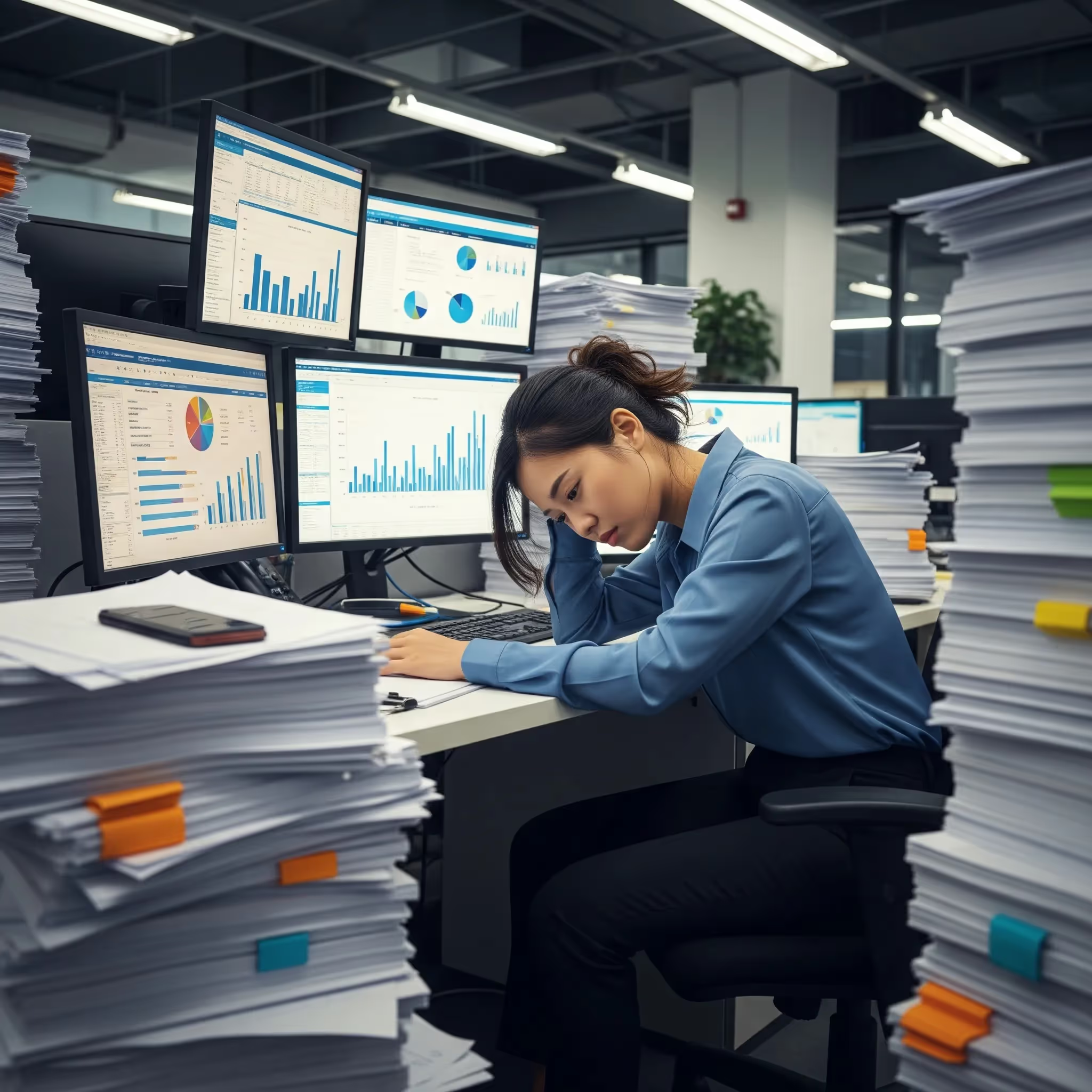
"The fewer data needed, the better the information. And an overload of information, that is, anything much beyond what is truly needed, leads to information blackout. It does not enrich, but impoverishes."
— Peter Drucker, Austrian-American management consultant, educator, and author (as cited by Lanre Dahunsi)
"Employees spend nearly half their workweeks reading emails and finding information. Add sharing that information in-house, and that leaves just 39% of their workweeks for doing their jobs."
— McKinsey Global Institute (as cited by Wylie Communications)
"More information doesn't always improve decision-making; in fact, it can undermine it."
— Judith H. Hibbard and Ellen Peters, researchers (as cited by Wylie Communications)
These facts, statistics, and quotes underscore that information overload is a significant and quantifiable problem for businesses, demanding strategic attention and effective solutions.
How can information overload affect decision making and be a barrier to communication?
Information overload significantly hinders both decision-making and communication, acting as a major barrier in personal and professional contexts, particularly within companies.
How Information Overload Affects Decision-Making:
When individuals or teams are swamped with too much information, their ability to make sound and timely decisions deteriorates in several ways:
- Analysis Paralysis (or Paralysis by Analysis): This is perhaps the most prominent effect. Faced with an overwhelming amount of data, options, and considerations, individuals become paralyzed and unable to make a choice. They fear making the "wrong" decision due to the sheer volume of information to process, or they keep searching for more data, believing it will lead to a perfect solution, even when sufficient information is already available. This leads to:
- Delayed Decisions: The decision-making process slows down significantly or halts entirely, leading to missed opportunities and project bottlenecks.
- Indecisiveness: Individuals become unsure about which pieces of information are essential, leading to a lack of confidence in their choices.
- Cognitive Overload and Diminished Processing Capacity: The human brain has a finite capacity for processing information. When this capacity is exceeded, cognitive functions are impaired:
- Reduced Comprehension: It becomes harder to fully understand and synthesize information. Key insights might be missed amidst the noise.
- Impaired Memory: Working memory gets overloaded, making it difficult to retain or recall important details relevant to the decision.
- Decreased Focus and Attention: Constant interruptions and the need to sift through irrelevant data lead to a fragmented attention span, making deep analysis difficult.
- Suboptimal or Hasty Decisions: Ironically, information overload can also lead to the opposite of analysis paralysis – rushed decisions. To escape the overwhelming feeling, individuals might:
- Rely on Heuristics/Shortcuts: Instead of thorough analysis, they might make snap judgments based on superficial data or readily available information, without proper evaluation.
- Overlook Critical Details: Important nuances or contradictory information might be missed, leading to flawed conclusions.
- Decision Fatigue: The mental exhaustion from constantly processing information and making numerous small decisions throughout the day can deplete mental resources, leading to poorer quality decisions later on. Just like physical fatigue, cognitive fatigue impairs judgment and willpower.
- Increased Stress and Anxiety: The pressure to process vast amounts of information and make crucial decisions while feeling overwhelmed can lead to significant stress, anxiety, and even burnout, further impairing cognitive function and decision-making ability.
How Information Overload is a Barrier to Communication:
Information overload doesn't just affect internal thought processes; it actively breaks down the flow and effectiveness of communication within teams and organizations:
- Lost or Overlooked Messages: When employees receive a constant barrage of emails, messages, and notifications, truly important communications can get buried in the noise. Key instructions, updates, or requests might be missed entirely, leading to:
- Misunderstandings: Partial information or missed context can lead to incorrect interpretations.
- Duplicated Efforts: If one team isn't aware of another's progress, work can be needlessly repeated.
- Missed Deadlines: Critical information related to timelines or responsibilities might be overlooked.
- Reduced Attention and Superficial Processing: Faced with an overwhelming inbox, individuals often resort to skimming or selective reading. They don't engage deeply with messages, leading to:
- Lower Quality of Interaction: Meaningful discussions are replaced by quick, often incomplete, exchanges.
- Lack of Retention: Information is absorbed superficially and quickly forgotten, requiring repeated explanations.
- Communication Avoidance and Siloing: Feeling overwhelmed, individuals may reduce their proactive communication efforts. They might:
- Become Less Responsive: Delaying replies or avoiding certain communication channels.
- Create Information Silos: Holding onto information rather than sharing it broadly, to avoid adding to others' overload or simply due to personal overwhelm. This prevents a holistic view and hampers cross-functional collaboration.
- Ineffective Meetings: Meetings, often a source of information overload themselves, can become less productive. If attendees are distracted by notifications or are still processing information from previous exchanges, they cannot fully engage, leading to:
- Unclear Outcomes: Decisions made in meetings might not be well-understood or remembered by all participants.
- Need for Redundant Follow-ups: More emails and messages are generated post-meeting to clarify points, perpetuating the cycle of overload.
- Decreased Quality of Shared Information: When individuals are rushed or stressed by information overload, the messages they send might also suffer in quality – being less clear, less concise, or lacking necessary context, thus contributing to the overload for others.
In essence, information overload creates a vicious cycle: too much information leads to poor communication, which in turn leads to even more (often ineffective or redundant) information being generated, further exacerbating the overload. Breaking this cycle is crucial for fostering healthy decision-making processes and effective communication within any organization.
Main examples of information overload
These examples highlight the specific ways an organization's digital environment and communication practices contribute to overwhelming its workforce.

Email Deluge and "Reply All" Culture:
- Example: An average employee receives hundreds of emails daily. Many are mass internal announcements, "FYI" messages, endless "reply all" chains, or notifications from automated systems that aren't directly relevant to their immediate tasks.
- Why it's overload: Inbox becomes a dumping ground, critical messages get buried, and employees spend excessive time triaging emails rather than working.
Proliferation of Communication & Collaboration Tools:
- Example: A company uses Microsoft Teams for group chat, Outlook for email, Zoom for video calls, Asana for project management, SharePoint for document storage, and Salesforce for CRM. Each generates its own stream of notifications and information.
- Why it's overload: Employees constantly context-switch between platforms, leading to fragmented information, missed updates, and mental fatigue from managing multiple interfaces.
Unstructured and Disorganized Data & Files:
- Example: Project documents, reports, presentations, and client files are stored across various shared drives, individual hard drives, unorganized cloud folders (e.g., Google Drive, Dropbox), and outdated SharePoint sites.
- Why it's overload: Employees waste significant time searching for the correct or most recent version of a document, often recreating information that already exists, or working with outdated data.
Excessive and Inefficient Meetings:
- Example: Back-to-back virtual or in-person meetings with too many attendees, no clear agenda, or a lack of defined outcomes. Many meetings could have been an email or a quick chat.
- Why it's overload: Meetings consume valuable time that could be spent on deep work, and they often generate even more follow-up emails, action items, and documentation, further contributing to the information backlog.
"Broadcast" Internal Communications:
- Example: Sending company-wide announcements, policy updates, or general news to every employee, regardless of their role or relevance to their daily work.
- Why it's overload: Employees are forced to sift through irrelevant information, diminishing the perceived importance of truly critical messages and leading to "notification fatigue."
Continuous Notifications from Automated Systems & Apps:
- Example: Constant alerts from CRM systems, HR platforms, analytics dashboards, project management tools, or monitoring software that ping employees throughout the day, even for minor updates or non-critical events.
- Why it's overload: These frequent pings disrupt concentration, pull employees away from their primary tasks, and create an illusion of constant urgency.
Side Effects of Information Overload in Companies:
These are the direct consequences that impact an organization's performance, culture, and its employees' well-being.

Impact on Company Productivity and Performance:
- Decreased Productivity & Efficiency:
- Effect: Employees spend hours each day managing information (sorting emails, searching for files, attending unnecessary meetings) rather than performing their core job functions. This directly impacts project timelines and overall output.
- Example: A marketing team takes twice as long to launch a campaign because team members are bogged down sifting through fragmented feedback in emails and chat logs instead of focusing on creative work.
- Suboptimal or Delayed Decision-Making:
- Effect: Leaders and teams struggle to make timely and effective decisions due to "analysis paralysis" (too much data to process) or, conversely, making rushed decisions based on incomplete or superficial information.6
- Example: A sales team delays pursuing a lucrative client because they can't synthesize all the market data and internal capabilities quickly enough to present a compelling proposal.
- Effect: Leaders and teams struggle to make timely and effective decisions due to "analysis paralysis" (too much data to process) or, conversely, making rushed decisions based on incomplete or superficial information.6
- Increased Errors and Rework:
- Effect: When employees are overwhelmed, they might overlook critical details, miss important instructions, or work with outdated information, leading to mistakes that require costly rework.
- Example: A finance department uses an outdated spreadsheet version for budgeting because the correct one was buried in a shared drive, leading to significant discrepancies and requiring a complete re-calculation.
- Hindered Innovation and Strategic Thinking:
- Effect: Employees and leaders have less mental space and time for strategic planning, creative problem-solving, and developing new ideas when their cognitive load is constantly maximized by information management.
- Example: A product development team struggles to brainstorm genuinely innovative features because their time is consumed by managing daily communication streams and project updates.
- Communication Breakdowns & Silos:
- Effect: Key messages get lost in the noise, leading to misunderstandings, duplicated efforts, and a lack of alignment across departments. Information often becomes trapped in individual inboxes or specific team chats.
- Example: The IT department rolls out a new software without clear, concise instructions because their initial announcement was lost in a sea of other company emails, leading to widespread user frustration and support tickets.
Impact on Employee Well-being and Retention:
- Increased Stress, Anxiety, and Burnout:
- Effect: The constant pressure to keep up, combined with the feeling of being overwhelmed and unable to complete tasks, leads to chronic stress, mental fatigue, and a higher risk of employee burnout.8
- Example: An employee constantly feels the need to check messages after hours, leading to disturbed sleep and a pervasive sense of dread about starting work each day.
- Decreased Job Satisfaction and Engagement:
- Effect: Employees feel less satisfied and engaged when they perceive their work as constantly battling an information deluge rather than contributing meaningfully. This can lead to disinterest and apathy.
- Example: A skilled professional becomes disengaged because they spend more time managing communication tools than using their specialized skills.
- Higher Employee Turnover:
- Effect: Chronic stress, frustration, and a feeling of being ineffective due to information overload can drive valuable employees to seek opportunities elsewhere, leading to significant recruitment and training costs.
- Example: A top performer leaves the company, citing "poor work-life balance" and "overwhelming communication" as key reasons, even if their core job tasks were fulfilling.
- Reduced Morale and Team Cohesion:
- Effect: Overwhelmed employees may become less collaborative, more irritable, and less able to support their colleagues, leading to a decline in team spirit and overall workplace morale.
- Example: Team members become frustrated with each other because they can't find shared documents or get timely responses, eroding trust and collaboration.
In essence, information overload in companies isn't just about feeling busy; it's a systemic issue that erodes efficiency, decision quality, and employee well-being, directly impacting the organization's ability to achieve its strategic goals.
The Growing Challenge of Information Glut
Understanding Modern Infobesity
Picture this: Your managers spend 2.6 hours daily searching for the right information across multiple systems. Meanwhile, your teams receive an average of 120 new messages every workday. This rising tide of data threatens to overwhelm even the most organized workplace.
Research shows that 74% of professionals struggle with data processing, leading to decreased decision-making ability and increased stress levels. The brain's capacity to handle information hasn't evolved as quickly as technology, creating a gap between incoming data and processing power.
Modern workplace tools often add to this burden rather than ease it. Each new app or platform introduces another stream of notifications, updates, and messages. Without proper structure, these channels multiply the cognitive load on your workforce, turning potentially valuable information into workplace stress.
FOMO Syndrom : Missing Relevant information
The digital age, characterized by an unprecedented "information glut," has inadvertently fostered a pervasive psychological phenomenon known as the Fear Of Missing Out (FOMO). While often associated with social media and personal lives, FOMO is increasingly prevalent and problematic within the corporate environment, ironically leading individuals to overlook the very information that is critical to their work.
In a professional setting, FOMO manifests as an apprehension that one might miss out on important updates, critical decisions, key communications, or valuable insights if they are not constantly monitoring all available information channels. This pervasive anxiety drives behaviors that, paradoxically, exacerbate the problem of information overload and ultimately contribute to missing what truly matters.

How FOMO Fuels Information Overload and Obscures Relevance:
- Compulsive Monitoring and "Always-On" Culture: Driven by FOMO, employees often feel compelled to continuously check emails, instant messages, and internal platforms, even outside working hours. This constant vigilance, while seemingly diligent, contributes to an "always-on" culture that erodes work-life boundaries and prevents the mental space needed for deep work or critical thinking. The sheer volume of constant input makes it impossible to distinguish urgent from non-urgent, or vital from trivial.
- Superficial Scanning vs. Deep Understanding: When faced with an overwhelming stream of information, the brain, under pressure from FOMO, resorts to superficial scanning rather than deep, analytical reading. Individuals skim headlines, glance at message previews, and quickly scroll through documents, fearing that if they pause too long on one item, they will miss out on something else appearing elsewhere. This leads to a shallow comprehension of all information, making it difficult to discern nuance, context, or the true implications of any single piece of communication.
- Prioritization Paralysis: The fear of missing something important can make it incredibly difficult to prioritize information effectively. If everything feels equally urgent or potentially critical, then nothing truly stands out. Employees waste valuable time trying to process all information, rather than focusing their limited attention on the messages and data directly relevant to their tasks and strategic objectives. This is often seen in overflowing inboxes where truly important emails are buried under a mountain of less critical communications.
- Cognitive Overload and Diminished Memory: The constant influx of fragmented information, driven by the need to "keep up" with FOMO, overloads working memory. When the brain is operating at maximum capacity, its ability to effectively process, store, and retrieve information is severely hampered. Consequently, even if a relevant piece of information is seen, it may not be properly retained or recognized as important, leading to it being "missed" despite having been physically encountered.
The True Cost: Missing Relevant Information
Ultimately, the FOMO syndrome within the corporate context transforms from a perceived risk of missing out into a guarantee of missing relevant information. By spreading attention too thinly across an "information glut," employees:
- Overlook Critical Details: Nuances in a project brief, a key stakeholder's feedback, or a critical compliance update can be easily glossed over.
- Fail to Synthesize Insights: The inability to connect disparate pieces of information due to superficial processing means employees miss out on the larger picture or crucial strategic insights.
- Delay Crucial Actions: Important requests or deadlines, buried under a pile of irrelevant pings, are overlooked, leading to missed opportunities or project delays.
- Experience Reduced Productivity: The cognitive drain and constant interruptions inherent in managing FOMO-driven information consumption leave less time and mental energy for actual value-add work.
Addressing FOMO in the workplace requires not only technological solutions to manage information flow but also a cultural shift that encourages focused work, intelligent filtering, and a clear understanding of what information truly matters for individual and organizational success. It's about empowering employees to let go of the fear of missing everything so they can effectively grasp what is truly important.
Key Statistics That Demand Action
The numbers paint a stark reality of our current work environment. Recent studies reveal that 38% of employees face excessive communication volumes, leading to decreased productivity and engagement. Knowledge workers spend up to 2.5 hours per day searching for vital information across multiple platforms.
Teams using fragmented communication systems report a 25% drop in decision-making confidence when dealing with data from various sources. Meanwhile, organizations lose an estimated $62 million annually due to poor information management.
Remote and hybrid workforces face even greater challenges, with 73% of professionals reporting difficulties in accessing essential documents and resources across time zones. This disconnect creates bottlenecks, delays critical projects, and impacts team collaboration.
Why Traditional Approaches Fall Short
Standard information management tools miss the mark in today's complex digital environment. Basic search functions and fragmented file systems force employees to wade through multiple platforms, creating unnecessary friction in their daily workflow.
Traditional folder structures and conventional intranets lack the intelligence to understand context and user needs. When employees spend precious time manually organizing data or searching across disconnected systems, productivity suffers and engagement drops.
Modern workplaces need more than basic file storage and simple search capabilities. Your teams require smart solutions that adapt to their work patterns, predict their needs, and surface relevant information at the right moment. Static platforms that rely on manual tagging and rigid hierarchies simply cannot keep pace with the speed of today's business demands.
How Information Overload Impacts Your Brain
Cognitive Load in the Digital Age
The human brain processes information differently than our digital devices. While computers can handle millions of calculations per second, our minds need time to absorb, analyze, and retain knowledge. Research shows that constant task-switching between digital platforms can reduce productivity by up to 40% and increase mental fatigue.
Modern workplace technology often demands simultaneous attention across multiple channels. When employees navigate between communication tools, project management platforms, and knowledge bases, their cognitive resources become strained. This mental burden affects not just productivity, but also decision quality and creative thinking.
Understanding these cognitive limitations helps shape smarter workplace solutions. By streamlining information flow and reducing unnecessary digital noise, organizations can help their teams maintain focus and mental clarity throughout the workday.

Mental Health Considerations
Studies reveal that constant exposure to workplace information streams triggers genuine psychological strain. When employees face an endless flow of messages, updates, and notifications, their stress levels spike by 28%. Beyond immediate anxiety, this digital deluge affects sleep patterns and work-life boundaries.
Research points to concerning patterns: 65% of professionals report feeling mentally drained from managing multiple information channels. The quantity of incoming data creates decision fatigue, where team members struggle to distinguish between critical updates and background noise.
Smart workplace design must acknowledge these psychological impacts. By implementing structured information flows and creating clear communication boundaries, organizations protect their teams' mental well-being while maintaining productive collaboration.
The Hidden Cost of Constant Communication
Every notification, message, and update carries a price tag beyond its bytes. Workers lose up to 23 minutes regaining focus after each communication interruption, while managing multiple channels drains $900 billion annually from the US economy through reduced innovation and productivity.
The burden extends beyond numbers. Teams wrestling with fragmented communication tools report spending 30% of their workday simply searching for information across platforms. Meanwhile, critical updates get buried under routine messages, creating bottlenecks that delay essential projects.
LumApps addresses these challenges by centralizing communication flows and using smart filters to prioritize crucial information. Our platform's targeted messaging ensures your teams receive the right updates at the right time, transforming information from a burden into a powerful business asset.
Breaking Down the Underlying Root Causes of Information Overload
Social Media is a Double-Edged Sword
Social media platforms have transformed workplace communication into both an asset and a liability. While these tools enable rapid knowledge sharing and team connection, they're creating unprecedented challenges for your workforce.
Research from leading universities reveals that professionals and checking social feeds during work hours lose up to 40 minutes per day context-switching between platforms. This fragmentation affects not just time management but also decision quality, with 67% of employees reporting decreased confidence in their choices after excessive social media consultation.
The challenge extends beyond personal social media use. Professional networks and collaboration tools add another layer of complexity, requiring your teams to monitor multiple feeds, groups, and discussion threads. LumApps helps organizations harness social connectivity's benefits while maintaining focus through smart filtering and targeted information delivery.
Email Avalanche and Digital Noise
Your inbox has become a battleground where critical updates compete with routine messages for attention. Knowledge workers spend over a quarter of their day managing email communications, while valuable insights get buried under waves of digital correspondence. This constant stream of messages creates a cognitive burden that affects decision-making quality and team collaboration.
Modern workplace communication demands a smarter approach. When teams struggle to distinguish signal from noise, they miss opportunities for innovation and growth. Organizations need structured communication flows that preserve the value of digital exchanges while protecting their workforce from information fatigue.

By implementing clear communication protocols and leveraging intelligent filtering systems, forward-thinking companies help their teams navigate the digital noise. The goal isn't just managing messages—it's transforming communication into a strategic asset that drives business success.
Context Switching
Context switching refers to the act of shifting your attention and focus from one task, activity, or mental state to another. It's the process your brain goes through when you stop working on one thing and start working on something different.
While we often think of "multitasking" as doing multiple things at once, the human brain doesn't truly multitask in the way a computer does (running multiple processes simultaneously). Instead, what we perceive as multitasking is actually rapid context switching – quickly toggling our attention back and forth between different tasks.
Key Characteristics of Context Switching:
- Shifting Focus: It involves consciously or unconsciously moving your mental resources from one topic or task to a new one.
- Cognitive Load: Each switch requires your brain to "reorient" itself. It needs to recall information related to the new task, remember its objectives, and disengage from the previous one. This mental effort increases your cognitive load.
- "Attention Residue": A crucial concept related to context switching, first identified by Dr. Sophie Leroy. Attention residue describes the lingering thoughts, concerns, or unresolved issues from a previous task that persist in your mind even after you've consciously moved on to a new one. This "residue" interferes with your ability to fully concentrate on the current task.
- Not Just Digital: While digital tools amplify context switching, it's not limited to screens. For example, stopping cooking to answer the doorbell, then trying to remember where you left off, is also context switching.
Examples of Context Switching in the Workplace:
- Responding to an email while in the middle of writing a report.
- Jumping from a project management tool (like Asana) to a chat application (like Slack) to respond to a colleague.
- Stopping work on a presentation to take an urgent phone call.
- Switching between different client files in a CRM system.
- Attending a meeting and simultaneously checking notifications on your phone.
- Moving from coding to reviewing a pull request.
Why Context Switching is Problematic (The "Switching Cost"):
While some level of context switching is inevitable in modern life, frequent or rapid switching incurs a significant "cost" on our productivity, mental well-being, and work quality:
- Decreased Productivity: Studies suggest it can take a significant amount of time (e.g., 23 minutes by some estimates) to fully regain focus on a task after an interruption or context switch. This lost time adds up, reducing overall output.
- Increased Errors: When your attention is fragmented, you're more prone to making mistakes or overlooking critical details.
- Mental Fatigue and Burnout: Constantly reorienting your brain is mentally exhausting. This chronic cognitive drain contributes to stress, fatigue, and can lead to burnout.
- Reduced Quality of Work: Superficial processing due to constant switching means you might not fully grasp information or give tasks the deep thought they require, leading to lower-quality outcomes.
- Lower Job Satisfaction: Feeling constantly overwhelmed, interrupted, and unable to focus can significantly reduce an employee's job satisfaction and engagement.
- Stifled Creativity and Strategic Thinking: The mental clutter and constant "firefighting" prevent the sustained concentration needed for innovative thought and strategic planning.
In essence, context switching is the mental gymnastics our brains perform when juggling multiple demands, and while it allows us to adapt, doing it excessively comes with a heavy cognitive price.
Digital Friction
Digital friction refers to the unnecessary effort or hindrance that individuals, particularly employees, experience when interacting with technology or digital systems to complete tasks. Instead of technology simplifying work, digital friction makes it harder, slower, and more frustrating.
It's essentially the opposite of a seamless, intuitive digital experience. When digital friction is present, employees encounter obstacles that divert their attention from their core responsibilities and slow down workflows. Here's a breakdown of what digital friction entails:
Key Characteristics of Digital Friction:
- Unnecessary Effort: It involves extra steps, clicks, searches, or processes that shouldn't be there.
- Hindrance, Not Help: Technology, instead of being an enabler, becomes an impediment.
- Disrupted Workflow: It breaks the flow of work, forcing users to stop, switch contexts, or troubleshoot.
- Cognitive Load: It increases the mental energy required to perform a task, leading to frustration and fatigue.
- Often Unseen by Leadership: Those making technology decisions might not experience the day-to-day friction faced by end-users.
Common Causes of Digital Friction in Businesses:
- Too Many Disparate Applications: Companies often use numerous software applications for different functions (email, chat, project management, CRM, HR, etc.) that don't integrate well. Employees constantly have to switch between these apps, duplicate data, or manually transfer information.
- Poorly Integrated Systems: Even if applications are used, if they don't "talk" to each other seamlessly, it creates manual workarounds and data silos.
- Complex or Unintuitive User Interfaces: Software with confusing layouts, illogical navigation, or poorly designed workflows that require significant learning curves or constant guesswork.
- Lack of Training and Support: Employees might not be adequately trained on how to use new tools effectively, or they lack easy access to support when they encounter issues.
- Outdated or Slow Technology: Lagging systems, slow loading times, frequent crashes, or unreliable internet connections directly impede work.
- Information Overload: While a separate concept, information overload often contributes to digital friction. Too much unorganized or untargeted information delivered through digital channels makes it hard to find what's needed.
- Inefficient Digital Processes: Digital versions of processes that simply mimic old, inefficient manual processes, rather than leveraging technology to optimize them.
- Excessive Notifications: A constant barrage of pings and alerts from various apps that disrupt focus and demand immediate attention.

Consequences (Impact) of Digital Friction:
- Reduced Productivity: Employees spend more time battling technology than actually doing their jobs (e.g., searching for information, toggling between apps, troubleshooting). Studies suggest significant hours are lost per employee per week.
- Increased Employee Frustration and Stress: The constant struggle with tools leads to lower morale, higher stress levels, and can contribute to burnout.
- Lower Employee Engagement and Job Satisfaction: A frustrating digital experience diminishes an employee's connection to their work and the company.
- Higher Turnover Rates: Frustrated employees are more likely to consider leaving their jobs for organizations with better digital environments.
- Suboptimal Decision-Making: Delays in accessing information or difficulty in synthesizing data due to friction can lead to poor or delayed business decisions.
- Communication Breakdowns: Disjointed tools and cumbersome processes hinder effective communication and collaboration within teams.
- Reduced Innovation: When employees are bogged down by digital hurdles, they have less mental capacity for creative thinking and problem-solving.
- Financial Costs: The cumulative effect of lost productivity, increased turnover, and inefficient processes results in significant financial losses for businesses.
In essence, digital friction is the opposite of a smooth, empowering digital employee experience. Addressing it is crucial for businesses looking to enhance productivity, improve employee well-being, and maintain a competitive edge in a digital-first world.
Multiple Platform Fatigue
Working across multiple digital platforms takes a measurable toll on workplace performance. When professionals must constantly switch between communication tools, project management systems, and collaboration spaces, their cognitive resources become strained. Research shows that employees lose up to 40% of their productive time navigating between different platforms and contexts.
Company and enterprise intranets like LumApps tackle this challenge by creating a unified digital workspace where everything lives under one roof. Our platform's smart integration capabilities mean your workforce stays focused on value-creating tasks instead of juggling multiple logins and interfaces.
By centralizing essential tools and communications in an intuitive hub, organizations reduce the mental drain of platform switching while boosting information retention and decision-making quality. This streamlined approach helps restore the natural flow of work, turning scattered digital tools into a cohesive productivity engine.
Relevancy of information
Beyond the sheer volume of digital communications and the pervasive pull of social media, a fundamental root cause of information overload lies in the relevancy (or lack thereof) of the information we receive. In an attempt to ensure everyone is "in the loop," or due to poorly designed communication protocols, individuals are often inundated with data, messages, and updates that are simply not pertinent to their roles, tasks, or immediate decision-making needs. This creates a vast amount of "noise" that must be filtered, contributing significantly to cognitive fatigue and a diminished capacity to identify what truly matters.
Several factors contribute to this relevancy deficit:
- "Broadcast" Communication Mentality: Many organizations default to a "send all" or "inform everyone" approach, particularly with internal announcements, project updates, or policy changes. The rationale is often to ensure transparency or avoid accusations of exclusion. However, this blanket approach means that individuals receive a large volume of messages that have no direct bearing on their day-to-day work, forcing them to mentally triage and discard non-relevant items. For instance, a sales team member might receive detailed updates on an IT infrastructure project that is entirely outside their domain, or a technical developer might be included on high-level marketing strategy discussions that offer little actionable insight for their role.
- Lack of Granular Targeting in Tools: While modern communication platforms offer some targeting capabilities, they are often underutilized or not granular enough. If a tool only allows for sending messages to broad departments rather than specific teams or individuals, irrelevant information will inevitably reach unintended recipients. This forces the onus onto the recipient to filter, rather than on the sender to target.
- Information Silos and Duplication: Paradoxically, a lack of consolidated, easily accessible, and well-organized information can also contribute to relevancy issues. When critical information is buried in disparate systems or disorganized folders, individuals may resort to asking questions or requesting updates via email or chat, leading to fragmented and often duplicated communications. Each new query then generates a cascade of responses, some relevant, others less so, further bloating communication channels.
- Generic or Vague Messaging: Information that is not concise, lacks a clear purpose, or is overly generic can also be perceived as irrelevant, even if it contains a nugget of important data. Employees must invest extra cognitive effort to decipher its meaning and determine its applicability, which quickly becomes tiresome and contributes to the feeling of being overwhelmed.
The constant need to filter through this irrelevant noise is incredibly taxing. It depletes mental energy, wastes valuable time, and, most critically, trains the brain to skim rather than deeply engage. This leads to a dangerous paradox: the very attempt to be comprehensive in communication results in a decreased likelihood that truly relevant and critical information will be identified, understood, and acted upon. When every message seems equally important (or equally irrelevant), the truly vital messages get lost in the glut.
When and how are companies confronted to information overload ?
Companies are confronted with information overload almost constantly and across various facets of their operations in today's digital landscape. It's not a rare event but rather a pervasive and escalating challenge.
When Companies Are Confronted with Information Overload:
Companies are confronted with information overload continuously in their day-to-day operations, but certain periods or situations can exacerbate it:
- Daily Operations:
- Every morning: Employees open their inboxes to a new deluge of emails, notifications from project management tools, communication apps (Slack, Teams), and other internal systems.
- Throughout the workday: Constant pings from various communication channels, ad-hoc meeting requests, and interruptions from colleagues seeking information contribute to a continuous influx of data.
- Regular reporting cycles: Weekly, monthly, or quarterly reports, dashboards, and performance reviews add to the volume of information that managers and employees need to digest.
- During Periods of Change or Growth:
- Mergers & Acquisitions: Integrating new teams, systems, and processes floods employees with unfamiliar information, policies, and communication styles.
- Restructuring or Reorganization: Changes in reporting lines, team compositions, and responsibilities create a surge of new information that needs to be absorbed.
- New System Implementations: Rolling out new software (e.g., ERP, CRM, HRIS) requires extensive training, documentation, and change communications, overwhelming users.
- Rapid Growth: Scaling up quickly means more employees, more projects, and more communication channels, often without proportional increases in information management strategies.
- During Crises or High-Pressure Situations:
- Crisis Management (e.g., PR crisis, security breach): A sudden influx of urgent messages, updates, and directives from multiple sources can lead to chaos and poor decision-making under pressure.
- Key Project Deadlines: As deadlines approach, communication volume often spikes with status updates, urgent requests, and last-minute changes, intensifying the information flow.
- At All Levels of the Organization:
- Front-line employees: Overwhelmed by customer requests, internal processes, and system notifications.
- Middle management: Drowning in reports from below, directives from above, and cross-functional communications.
- Senior leadership: Faced with vast amounts of data for strategic decision-making, market intelligence, and performance oversight. Research cited by Harvard Business Review suggests that 40% of executives and 30% of managers report feeling highly burdened by information.
How Companies Are Confronted with Information Overload:
Companies are confronted with information overload through various channels and in specific scenarios that demonstrate the challenge:
- Email Overload:
- How: Employees are flooded with internal emails (company-wide announcements, "reply-all" chains, meeting recaps, "FYI" messages), external emails (client communications, vendor updates), and automated notifications. The sheer volume makes it nearly impossible to keep inboxes at zero, and important messages get lost.
- Scenario: A marketing manager misses a critical update about a campaign launch because it was buried under dozens of automated software notifications and internal team updates that didn't require immediate action.
- Proliferation of Communication & Collaboration Tools:
- How: Companies adopt multiple digital tools (e.g., Slack, Microsoft Teams, Zoom, Asana, Jira, Trello, Confluence, SharePoint, Google Drive) without a clear strategy for their use or integration. Each tool becomes a separate information stream.
- Scenario: A project team has discussions happening simultaneously in a Slack channel, a Teams chat, via email, and in meeting notes stored on SharePoint, making it incredibly difficult for a new team member (or anyone trying to catch up) to get a comprehensive view of the project's status or decisions made.
- Disorganized and Duplicative Information Storage:
- How: Files, documents, and knowledge are scattered across various network drives, personal cloud storage, outdated intranets, and different departmental repositories. There's often no single source of truth or consistent file naming conventions.
- Scenario: An employee needs a company policy document but finds five different versions across two shared drives and an old intranet page, with no clear indication of which is current or authoritative. They waste time verifying the correct version.
- Excessive and Inefficient Meetings:
- How: A culture of default meetings, often with too many participants, unclear agendas, or a lack of defined outcomes, consumes vast amounts of employee time.4 These meetings then generate further information (notes, action items, follow-up emails) that adds to the backlog.
- Scenario: A sales director spends 70% of their week in meetings, leaving little time for direct sales activities or strategic planning. Each meeting's "action items" then become new information inputs to manage.
- Untargeted and Irrelevant Communications:
- How: Information is often "broadcast" to wide audiences (e.g., "send all" emails, general announcements on the intranet) when it is only relevant to a small subset of employees.
- Scenario: An IT department sends a company-wide email about a minor system update that only affects a specific group of users, leading hundreds of others to scan, process, and ultimately discard irrelevant information.
- Real-Time Data Streams and Analytics Overload:
- How: With the rise of big data and analytics, companies collect vast amounts of data from various sources (customer behavior, market trends, operational metrics).5 Dashboards and reports, while valuable, can become overwhelming if not curated and tailored.6
- Scenario: A business analyst receives daily reports with hundreds of data points, but without clear context or filters, they struggle to identify the key insights or actionable trends, leading to analysis paralysis.
In all these cases, the core problem is that the volume, velocity, and variety of information (often exacerbated by poor organization and communication practices) exceed the human capacity to effectively process and utilize it, leading to the well-documented negative side effects on productivity, decision-making, and employee well-being.

The Business Impacts and Consequences of Information Overload
Productivity Loss and Decision Paralysis
When information floods workplace channels, the consequences ripple through every level of operations. Teams facing constant data streams experience a 28% drop in their ability to make timely decisions, while managers report spending up to 20% of their workweek simply processing incoming information.
The financial toll extends beyond lost hours. Organizations lose an average of $15,000 per employee annually to decreased productivity when teams struggle with information overload. Even worse, the pressure to process excessive data leads to decision paralysis, where fear of missing crucial details prevents teams from taking necessary action.
Employee hubs like LumApps tackle these challenges head-on with intelligent information filtering and priority-based delivery systems. By organizing content into clear, actionable streams, teams can focus on what matters most—making informed decisions that drive business forward.
.webp)
Communication Barriers in Teams
Fragmented communication channels create invisible walls between team members, leading to misaligned priorities and missed opportunities. When departments operate in separate information silos, critical updates get lost in the noise, while duplicate messages waste valuable time across multiple platforms.
Recent findings show that 73% of employees struggle to locate essential information amid the constant stream of updates. This challenge becomes more acute for new team members who must navigate complex communication landscapes while learning their roles.
Smart organizations recognize that breaking down these barriers requires more than just new tools—it demands a strategic approach to information flow. By implementing structured communication protocols and creating clear pathways for knowledge sharing, teams can transform scattered messages into meaningful collaboration that drives results.
Employee Burnout Risk Factors
When knowledge workers face constant digital notifications and updates, their cognitive resources become depleted. Research shows that professionals processing more than 100 messages daily experience a 40% higher risk of burnout compared to those with managed information flows.
The combination of information quantity and urgency expectations creates a perfect storm for employee exhaustion. Workers report spending up to 2.5 hours daily searching for essential information across multiple platforms, leading to decreased job satisfaction and increased stress levels.
Intranets like LumApps address these burnout triggers through smart information filtering and priority-based delivery. Our platform's intelligent workspace helps employees maintain focus by delivering relevant content when needed, while reducing the cognitive burden of constant platform switching and information hunting.
Employee Turnover
Beyond the immediate dips in productivity, impaired decision-making, and increased errors, one of the most insidious and financially damaging long-term consequences of pervasive information overload is its direct contribution to employee turnover. When the digital work environment becomes consistently overwhelming, stressful, and inefficient, employees are far more likely to seek opportunities elsewhere, leading to a costly cycle of attrition.
The link between information overload and an increased likelihood of employees leaving is multi-faceted:
- Exacerbated Stress and Burnout: Information overload is a primary driver of workplace stress and burnout. The relentless barrage of emails, messages, notifications, and data creates a feeling of being constantly "on" and perpetually "behind." This chronic mental fatigue, anxiety, and the inability to disconnect lead to exhaustion, cynicism, and a reduced sense of accomplishment. When employees consistently feel overwhelmed and unsupported in managing this digital deluge, their mental and emotional well-being deteriorates, making them more susceptible to seeking relief by leaving the organization.
- Reduced Job Satisfaction and Engagement: When a significant portion of an employee's day is spent battling fragmented information, sifting through irrelevant noise, or constantly context-switching, it detracts from their ability to perform their core, value-adding tasks. This can lead to a profound sense of dissatisfaction and disengagement. Employees might feel that their time is wasted, that they are not utilizing their skills effectively, or that the work environment is simply too chaotic to thrive. This diminished satisfaction erodes their connection to the company and their role, paving the way for their departure.
- Perceived Lack of Support and Organizational Dysfunction: Information overload, especially when systemic (e.g., due to poor tool integration, lack of communication policies, or disorganized knowledge management), can be perceived by employees as a symptom of broader organizational dysfunction or a lack of concern for employee well-being. If internal processes are consistently chaotic, and tools are frustratingly inefficient, it signals to employees that the company is not providing the necessary infrastructure or support for them to succeed, leading them to look for more organized and supportive environments.
- Impact on Work-Life Balance: The "always-on" nature fueled by information overload often bleeds into personal time. The constant stream of notifications and the feeling of never being able to catch up can prevent employees from truly disconnecting, leading to a blurred line between work and personal life. This erosion of work-life balance is a significant driver of employee dissatisfaction and a key reason individuals explore new employment opportunities that promise a healthier equilibrium.

The Tangible Cost of Employee Turnover
The link to turnover is particularly critical because replacing an employee is an incredibly expensive endeavor for companies. The costs associated with high turnover include:
- Recruitment Costs: Advertising, sourcing, interviewing, and background checks.
- Onboarding and Training Costs: Time and resources invested in bringing a new employee up to speed, including lost productivity from the new hire and the colleagues training them.
- Lost Productivity: The period when a position is vacant and the ramp-up time for the new hire mean a loss of productive output.
- Loss of Institutional Knowledge: Departing employees take with them valuable experience, client relationships, and specific organizational know-how that is difficult to replace.
- Decreased Morale: High turnover can negatively impact the morale of remaining employees, who may feel overworked or uncertain about the company's stability.
In conclusion, neglecting the pervasive challenge of information overload carries a hidden, yet substantial, financial and cultural cost in the form of increased employee turnover. Addressing this issue is not merely about improving efficiency; it's a critical investment in talent retention, employee well-being, and the long-term sustainability of the organization.
How to deal with huge amount of incoming information ? How to reduce it and make it manageable for all ?
Given the pervasive nature and significant costs of information overload, effectively managing the colossal influx of data is no longer a luxury but a strategic imperative for companies. It requires a two-pronged approach: empowering individuals with better information hygiene and implementing organizational changes to systematically reduce and streamline the information flow. This isn't just about individual coping mechanisms; it's about fostering a culture of mindful information exchange to make it genuinely manageable for all.
How to Deal with a Huge Amount of Incoming Information?
These strategies empower employees to build resilience against the information deluge and regain control over their digital environment.
Ruthless Prioritization and Intentional Triage:
- Strategic Filtering: Instead of reacting to every notification, cultivate a proactive mindset. Before opening any communication, ask: "Is this crucial for my immediate goals or current project?" "Does this require my unique expertise?" Develop personal filters based on your key performance indicators (KPIs) and strategic priorities.
- Defined "Information Processing Windows": Avoid constantly checking messages. Designate specific, limited blocks of time throughout the day (e.g., 9:00 AM, 1:00 PM, 4:00 PM) solely for processing emails and messages. During other times, close email clients and communication apps or mute notifications.
- The "Two-Minute Rule" (and its extensions): If an email or message takes less than two minutes to action (reply, file, delete), do it immediately. If it's longer, don't get sidetracked; defer it. For deferral, immediately add it to your to-do list or calendar with a clear next step and dedicated time.
- Categorization & Archiving: Create a simple but effective system of folders, tags, or labels for emails and digital files. Move information into relevant categories as soon as it's processed, keeping your main inbox or desktop clear for active tasks. Regularly archive older, completed information.

Aggressive Notification Management:
- Audit Your Notifications: Go through every app on your computer and phone. For each, ask: "Does this notification genuinely help me do my job better or faster, or is it merely a distraction?" Turn off all non-essential pop-ups, sounds, and vibration alerts.
- Channel-Specific Settings: Utilize granular settings within communication tools (e.g., Slack, Teams). Mute irrelevant channels, set "do not disturb" periods, and customize alerts so you only receive notifications for direct mentions or critical channels.
- Silence the Phone: Unless your job explicitly requires immediate phone accessibility for emergencies, put your phone on silent or "Do Not Disturb" during focused work periods.
Mastering Digital Tools for Personal Efficiency:
- Email Rules and Smart Filters: Go beyond basic rules. Use advanced email filtering to automatically sort newsletters, project updates from specific senders, or messages with certain keywords into dedicated folders. Use "VIP" lists for senders whose messages you absolutely cannot miss.4
- Leverage Search Functionality: Invest time in understanding the advanced search operators for your email client, intranet, and cloud storage (e.g., Google Drive, SharePoint). Being able to quickly pinpoint information is more efficient than endless scrolling or Browse.
- "Read Later" & Task Management Tools: Use tools like Pocket, Instapaper, or even built-in browser reading lists for articles and long-form content that are not urgent. Integrate tasks from various sources into a single task management system (e.g., Asana, Trello, Microsoft To Do) to maintain a holistic view of your commitments.
Cultivating Selective Engagement and Digital Boundaries:
- Unsubscribe and Opt-Out: Be proactive. If an internal mailing list, newsletter, or automated report consistently provides irrelevant information, politely request to be removed or unsubscribe.
- Politely Disengage from Irrelevant Channels: If you're part of a communication channel that rarely pertains to your work, communicate your departure gracefully to reduce your daily message volume.
- Set Clear Communication Boundaries: Inform colleagues and managers about your communication preferences (e.g., "I check email at these times," "For urgent issues, please call/use this specific channel").
- Practice "Digital Minimalism": Periodically reflect on your digital habits. Which apps genuinely add value? Which are simply sources of noise? Consider removing or significantly limiting access to the latter during work hours.
Investing in Personal Information Literacy & Critical Thinking:
- Develop Skimming & Scanning Skills: Practice quickly identifying headlines, subheadings, bullet points, and key takeaways in documents to grasp the gist without deep reading when not required.5
- Source Evaluation: Learn to quickly assess the credibility and reliability of information sources, especially when dealing with external data or internal "grapevine" communications.
- Synthesize and Summarize: Practice distilling complex information into concise summaries. This not only helps your own comprehension but also makes you a more effective communicator, reducing overload for others.
- Ask Clarifying Questions: If information is vague or ambiguous, don't guess. Ask targeted questions to get the specific details you need, avoiding wasted time and potential errors.
Strategic Scheduling for Cognitive Health:
- Dedicated "Deep Work" Blocks: Schedule uninterrupted periods in your calendar for tasks requiring high concentration. Treat these as non-negotiable appointments. Communicate these blocks to your team so they know when you are unavailable for ad-hoc interruptions.
- Batch Similar Tasks: Group similar tasks together (e.g., "all client calls," "all administrative work," "all data analysis") to minimize context switching and allow your brain to stay in a specific mode.
- Incorporate Breaks: Regular short breaks away from screens (e.g., stretching, walking) are crucial to refresh cognitive resources and prevent mental fatigue from building up.
How to Reduce It and Make It Manageable for All People:
Addressing information overload at the organizational level requires systemic changes in how companies communicate, manage knowledge, and utilize technology.8 This is a leadership responsibility, not just an individual one.
Develop and Enforce a Holistic Communication Strategy & Policy:
- Defined "Rules of Engagement": Create a clear, written "Communication Charter" that outlines:
- Purpose of Each Channel: e.g., Email for formal external communication or asynchronous internal updates; Chat for quick questions and informal discussions; Intranet for official announcements, policies, and knowledge sharing; Project Management tools for task-specific updates and collaboration.
- Response Time Expectations: Clearly define expected response times for different channels (e.g., "email within 24 hours," "chat within 1 hour for urgent, 4 hours for non-urgent"). This reduces pressure and constant checking.
- Targeting Guidelines: Mandate that all internal communications must be targeted. "Reply All" should be used with extreme caution, and company-wide emails should be reserved for truly universal information.
- Meeting Effectiveness Principles: Implement mandatory training on effective meeting practices: clear agendas, defined objectives, time limits, designated facilitators and note-takers, and clear distribution of action items (ideally in a project management tool). Encourage "no-meeting days.
- Leader-Led Adoption: Senior leadership must champion and strictly adhere to these policies to embed them into the company culture.
.webp)
Implement a Robust, User-Friendly Centralized Knowledge Management System (KMS)/Intranet:
- Single Source of Truth (Enforced): Actively migrate all critical, enduring company information (policies, procedures, benefits, department FAQs, official templates, strategic documents) to a modern, searchable KMS/Intranet. Crucially, decommission all legacy systems (old shared drives, outdated wikis) to prevent information fragmentation.
- Intuitive Information Architecture: Design the KMS with logical categorization, consistent tagging, and a powerful search engine that uses natural language processing. Employees should be able to find what they need quickly and reliably.
- Content Governance: Establish clear roles for content ownership, review, and archival. Ensure that information is regularly updated, accurate, and relevant, and that outdated versions are clearly marked or removed.
- Self-Service Empowerment: Build out robust FAQ sections and how-to guides within the KMS to reduce repetitive questions sent via email or chat.
Rationalize and Integrate Digital Toolset:
- Tool Audit and Consolidation: Conduct a comprehensive audit of all digital tools used across the company. Identify redundancies, underutilized tools, and areas where too many tools are used for similar functions. Aim to consolidate and simplify.
- Prioritize Integration: Invest in robust integrations between core business applications (e.g., CRM to Project Management, HRIS to Communications Platform). This minimizes data reentry, reduces manual context switching, and creates more unified information flows.
- Smart Notification Configuration: Systematically review and configure automated notifications from all enterprise software. Ensure they are targeted, provide actionable information, and avoid generating unnecessary noise. Give users control over their notification preferences where possible.
Foster a Culture of Information Responsibility and Literacy:
- Training & Awareness Programs: Provide regular training for all employees on:
- Effective Digital Communication: How to write concise emails, use chat efficiently, and contribute constructively in virtual meetings.
- Information Literacy: How to discern relevant information, evaluate sources, and utilize the company's knowledge management tools effectively.
- Time Management & Focus Techniques: Empower employees with strategies for managing their attention and protecting "deep work" time.
- Lead by Example: Senior leaders and managers must actively model good information hygiene, adhering to communication policies and demonstrating disciplined information consumption.
- Promote Asynchronous Collaboration: Encourage a default to asynchronous communication where possible, giving individuals time to process information thoughtfully rather than expecting immediate, synchronous responses for all inquiries.
- Feedback Loops: Establish clear channels for employees to provide feedback on communication challenges and information overload hotspots, allowing for continuous improvement.
Strategic Content Creation and Curation:
- Conciseness & Clarity Mandate: Encourage a culture where all internal communications (emails, reports, presentations) are designed to be concise, clear, and actionable. Use bullet points, executive summaries, and visuals effectively.
- Information "Owners": Assign clear responsibility for the creation, maintenance, and dissemination of specific types of information. This ensures accountability for its quality and relevance.
- Intelligent Summarization: Implement practices for summarizing lengthy reports or meeting minutes into digestible highlights for wider audiences, linking to the full document for those who need more detail.
By adopting these comprehensive individual and organizational strategies, companies can move beyond simply coping with information overload to actively reducing its occurrence and creating a more productive, less stressful, and strategically aligned workforce.
Intranets : efficient solutions against information overload
An intranet, when properly implemented and maintained, can be a powerful solution against information overload in companies by centralizing, organizing, and streamlining communication and knowledge sharing. It aims to create a "single source of truth," reducing the reliance on scattered tools and fragmented information.
Here's how an intranet helps combat information overload:
Centralized Information Hub:
- Single Source of Truth: Instead of information being spread across emails, shared drives, individual hard drives, and various cloud services, an intranet provides one definitive place for all official company documents, policies, procedures, news, and resources. This drastically reduces time spent searching and the risk of using outdated or incorrect information.
- Reduced Email Clutter: Non-urgent internal communications, announcements, news updates, and policy changes can be published directly on the intranet. Employees can then visit the intranet for this information, significantly reducing the volume of internal emails and freeing up inboxes for critical, task-specific communications.

Enhanced Search Functionality:
- Modern intranets come with powerful search capabilities that allow employees to quickly find specific documents, policies, or information using keywords, tags, or filters. This contrasts sharply with the often inefficient search functions within email clients or unorganized shared drives.
- Some even leverage AI and machine learning to provide more relevant search results and even answer questions directly, further speeding up information retrieval.
Improved Information Organization and Structure:
- Categorization and Tagging: Intranets allow for systematic categorization, tagging, and metadata application to content, making it easier to browse and locate relevant information.
- Version Control: For documents and policies, intranets ensure that only the most current version is available, eliminating confusion and errors caused by outdated files. This is crucial for compliance and accuracy.
- Knowledge Bases and FAQs: Dedicated sections for frequently asked questions, how-to guides, and wikis empower employees to find answers themselves, reducing repetitive questions via email or chat.
Targeted and Personalized Communication:
- Intranets enable audience targeting, meaning communications can be sent to specific departments, teams, roles, or even individuals. This ensures that employees only receive information relevant to them, significantly cutting down on noise and irrelevant content.
- Personalized Dashboards: Users can often customize their intranet dashboard to see the news, updates, and tools most pertinent to their role and interests.
Streamlined Collaboration and Project Management:
- Dedicated Workspaces: Teams can have dedicated areas or "spaces" within the intranet for specific projects or departments. Here, they can share files, collaborate on documents, discuss tasks, and track progress, keeping all project-related information centralized and accessible to team members.
- Reduced Internal Meetings: By providing a clear platform for collaboration and updates, an intranet can reduce the need for certain types of meetings, especially those primarily for information dissemination.
Better Employee Engagement and Feedback:
- Intranets provide channels for two-way communication, such as comments, forums, surveys, and employee blogs. This allows employees to easily provide feedback, ask questions, and engage with content without resorting to mass emails.
- It also allows leadership to communicate transparently and visibly, building trust and reducing "grapevine" information that can be inaccurate.
Integration with Other Business Tools:
- Many modern intranets integrate with other essential business applications (e.g., Microsoft 365, Google Workspace, HR systems, CRM). This reduces the need for employees to constantly switch between different applications, providing a more unified digital workspace and centralizing access to various tools and data.
While an intranet offers a powerful solution, its effectiveness depends on proper implementation, ongoing content management, and a cultural shift where employees are encouraged and trained to use it as the primary source of internal information and collaboration. Without these factors, even the best intranet can become another source of clutter.
Smart Solutions with LumApps
AI-Powered Information Management
LumApps' smart AI engine cuts through information chaos by delivering precisely what your teams need. Our natural language processing identifies critical updates while filtering out noise, reducing the daily flood of messages by up to 60%.
Beyond basic filtering, our AI learns from user interactions to surface trending topics and emerging discussions that matter to specific teams. Whether it's project updates or industry insights, employees receive personalized knowledge feeds that evolve with their roles and interests.
The system's intelligent tagging and auto-categorization ensure that valuable information remains accessible without manual effort. With AI-guided search suggestions and content recommendations, teams spend less time hunting for answers and more time putting knowledge into action.
Streamlined Communication Channels
Modern workplaces need more than just multiple communication tools - they need meaningful connections that drive results. LumApps transforms scattered messages into purposeful dialogue by consolidating essential channels into one intuitive hub. Our platform reduces the complexity of workplace communication while preserving the richness of team interactions.
Through smart channel organization and targeted delivery options, teams receive updates that matter most to their roles. Whether sharing project updates or celebrating team wins, employees connect through the right channels at the right time. This structured approach cuts through the noise, turning everyday communication into valuable knowledge exchange.
By establishing clear pathways for information flow, organizations help their teams maintain focus while staying connected to what matters most. The result? Deeper engagement, faster response times, and stronger collaboration across your entire organization.
Personalized Content Delivery
LumApps tackles information overload with smart content personalization that adapts to each employee's role and preferences. Our AI-driven platform analyzes work patterns and interests to deliver precisely targeted updates, reducing unnecessary notifications by up to 45%.
Teams receive customized knowledge feeds that evolve with their responsibilities, ensuring critical information stands out from routine updates. Whether it's project milestones or departmental announcements, content reaches the right audience at optimal times.
By matching content delivery to individual work contexts, LumApps helps organizations create an environment where employees spend less time sorting through irrelevant updates and more time driving meaningful progress. Our built-in analytics track engagement patterns, continuously refining content relevance for each team member.
Building an Information-Smart Culture
Best Practices for Team Leaders
Leading through information complexity demands a balanced approach. Team leaders who master information flow create environments where knowledge empowers rather than overwhelms their people.
Set clear communication guidelines that respect your team's cognitive bandwidth. Schedule focused work periods where notifications pause, allowing deep work to flourish. Create dedicated channels for urgent matters while establishing reasonable response expectations.
Build a culture of mindful sharing by encouraging teams to craft concise, relevant updates. When sharing knowledge, guide your people to highlight key takeaways and next steps. Regular content audits help maintain information quality while keeping channels clutter-free.
Your role as a leader includes modeling healthy information habits. By demonstrating thoughtful communication practices and respecting boundaries, you help your team develop sustainable ways to process and share knowledge.
Training and Adaptation Strategies
Modern workplace learning demands more than traditional training modules. With LumApps, teams master information management through hands-on practice and personalized learning paths that adapt to their roles.
Our platform combines micro-learning sessions with real-time feedback, helping employees develop practical skills for managing digital information flows. Teams learn to set boundaries, prioritize content, and maintain focus while staying connected to critical updates.
By embedding learning directly into daily workflows, organizations build lasting habits that reduce cognitive strain. Regular check-ins and progress tracking ensure teams continuously refine their approach to handling workplace information, creating sustainable practices that grow with your business.
Measuring Success and ROI
Track the real impact of your information management strategy with concrete metrics that matter. Organizations using structured communication approaches report up to 60% reduction in unnecessary messages and a 40% boost in project completion rates.
Our built-in analytics dashboard reveals key performance indicators across your digital workplace. Monitor employee engagement levels, track knowledge sharing effectiveness, and measure time saved through streamlined information access. Teams report spending 25% less time searching for critical updates.
Smart reporting tools help quantify the value of clear communication channels. From reduced meeting times to faster decision-making, see how organized information flow translates into tangible business outcomes. Regular measurement ensures your communication strategy evolves with your organization's changing needs.
Transform Your Workplace Today
Ready to reshape how your organization handles workplace information? LumApps brings clarity to communication chaos with intelligent solutions that adapt to your team's unique needs. Our platform combines advanced search capabilities with personalized content delivery, helping employees navigate their digital workspace with confidence.
By centralizing knowledge and communication in an intuitive hub, teams naturally develop sustainable information management practices. Watch productivity soar as employees spend less time searching and more time achieving meaningful results.
Connect with our experts to discover how LumApps can help your organization create a workplace where information empowers rather than overwhelms. Your journey toward smarter information management starts here.
Case Studies: Real Results
Global Enterprise Success Story
Manufacturing leader Kaufman & Broad tackled information overload by implementing LumApps' personalized communication hub across their French operations. The results transformed their workplace: employee search time dropped by 45% and team productivity increased by 30%.
The company's "Compass of Transformation" initiative streamlined communication channels from 12 disparate systems to one centralized platform. Managers report spending 60% less time sorting through updates, while employee engagement scores rose by 25%.
SiteOne Landscape Supply achieved similar success, with their intranet hub now processing over 50,000 knowledge queries monthly. Their streamlined approach reduced information-related stress by 40% and cut response times for critical updates in half.
Mid-Size Business Transformation
When a growing medical supplies distributor faced mounting communication challenges across their regional offices, LumApps provided the perfect prescription. Our platform helped them reduce email volume by organizing updates through targeted channels, while AI-powered search connected teams to critical information in seconds.
The results speak to the power of smart information management: team leaders now spend 30% less time sorting through updates, and new hires reach full productivity 40% faster thanks to intuitive knowledge access. Their success shows how mid-size organizations can master information flow without enterprise-level complexity.
By implementing role-based information delivery and automated content curation, companies maintain agility while scaling their operations. The key lies in balancing connectivity with clarity – ensuring every piece of information serves a purpose.
Remote Team Excellence
Distributed teams face unique challenges in managing information flow across time zones and digital spaces. LumApps helps remote organizations create virtual environments where knowledge flows naturally between team members, regardless of location.
By establishing clear communication pathways and intelligent content routing, remote teams maintain productivity without drowning in digital noise. Our platform's smart filters and targeted notifications ensure that urgent updates reach the right people while protecting focused work time.
Remote collaboration thrives when teams have both structure and flexibility. With LumApps, virtual teams build stronger connections through dedicated spaces for both work-related discussions and casual interactions, creating a balanced digital workplace that supports sustained engagement and clear communication.
Book a demo !
Connect with our experts to unlock these resources and create an information-smart workplace where every message matters.
FAQ
What is the average amount of incoming information in companies for a single employee in 1 day ?
It's difficult to pinpoint a single, precise "average amount of incoming information" for a single employee in a company per day, because "information" comes in so many forms (emails, chat messages, documents, meeting discussions, notifications, data reports, etc.) and varies wildly by role, industry, and company culture.
However, we can look at the volume of specific communication types and the time spent managing information, which together give a strong indication of the overwhelming amount of data employees handle daily.
Here are some key statistics and general indicators for an average knowledge worker in a company:
1. Email Volume:
- Average Emails Received: Most sources consistently estimate that an average office worker receives between 121 to 126 business emails per day.
- Emails Sent: Employees also send a considerable number, around 40 emails per day.
- Time Spent on Email: The typical employee spends a significant portion of their workday on email, ranging from 5 to 15.5 hours per week, with some studies suggesting up to 28% of a knowledge worker's total workweek is consumed by email-related activities (reading, replying, sorting, searching).
2. Chat/Messaging Notifications:
- While precise "average daily work chat notifications" are harder to pin down across all companies (as opposed to general smartphone notifications), it's understood to be a substantial and often constant stream.
- Studies indicate that employees use an average of 9-10 apps daily to get work done. Each of these apps can generate notifications, contributing to a significant daily "ping" count.
- General smartphone user data shows an average of 46 push notifications per day, with some studies indicating much higher figures, especially for younger generations (e.g., Gen Z averaging 181 daily alerts on their phones).2 A considerable portion of these will be work-related (from email apps, communication apps like Slack/Teams, project management apps, etc.).
- The constant stream of these messages often results in interruptions occurring every few minutes.
3. Time Spent Searching for Information:
This metric is perhaps the most telling of information overload's impact on a per-employee basis:
- Multiple reports (from McKinsey, IDC, APQC, Coveo) consistently show that employees spend an average of 1.8 to 3.6 hours per day (or roughly 25-45% of their workday) just searching for and gathering the information they need to do their jobs.
- Some older, but still relevant, figures from IDC indicated knowledge workers spend about 2.5 hours per day, or roughly 30% of a workday, searching for information.
- Newer reports suggest this figure might be on the rise, with one study indicating employees spend 3.6 hours daily searching for information, an hour increase year over year.
4. Other Information Sources:
Beyond emails and chat, an employee also receives:
- Meeting Information: Agendas, minutes, presentations, follow-up actions, and verbal information from numerous meetings (many workers spend 7.5 hours/week in meetings).
- Document Volume: Accessing and reviewing shared documents, reports, proposals, and internal wikis/intranet pages. The amount varies greatly by role.
- System Notifications: Alerts from CRM, ERP, HR systems, analytics dashboards, and other specialized software.
Conclusion:
While we can't give a single, precise number for "total incoming information units," the data clearly shows that an average employee in a company is confronted with:
- Well over 100 emails daily.
- Dozens (likely hundreds) of notifications from various work-related applications.
- Hours spent actively trying to find specific information amidst this deluge.
- A constant stream of verbal and written information from meetings and direct interactions.
This massive volume, combined with the fragmented nature of its delivery and often poor organization, creates a substantial cognitive burden that leads to the widely documented problems of information overload.
How to prevent information overload for new colleagues & hires ?
Preventing information overload for new colleagues and hires is absolutely crucial for their success, retention, and quick integration into the company. The initial weeks and months are a whirlwind of new faces, new processes, and new information. Bombarding them can lead to "onboarding fatigue," frustration, and a significant delay in their ability to become productive.2
Here's how to prevent information overload for new colleagues and hires, broken down into proactive and structured strategies:
Proactive & Phased Information Delivery (Before Day One & Early Weeks)
The key is to drip-feed information strategically, rather than flooding them.
- Start Before Day One (Pre-boarding):
- Essential "Need-to-Knows": Send a pre-boarding welcome pack that includes only essential logistical information: first-day schedule, dress code, parking/transport info, what to bring, key contacts (manager, buddy), and basic IT setup instructions (if applicable for remote).
- Minimal Foundational Info: Optionally, include a very concise welcome message from the CEO or manager, and perhaps a link to a very high-level "About Us" page, but avoid overwhelming them with company history or detailed policies at this stage.
- Paperwork Automation: Digitize and automate as much HR and compliance paperwork as possible before day one.3 This frees up their initial time for more meaningful information.
- Prioritize & Pace the Learning (First Days/Weeks):
- Immediate vs. Later: Clearly differentiate between information that is absolutely essential for day one/week one (e.g., how to log in, whom to ask for help, immediate team structure) and information that can be absorbed later (e.g., detailed benefits, complex software functions they won't use for a month).
- Phased Introduction: Structure onboarding into clear phases (e.g., Week 1: Foundational, Week 2-4: Role-specific, Month 2-3: Deeper Integration). Deliver relevant information just-in-time for when they'll actually need it.
- Bite-Sized Chunks: Break down complex topics into smaller, digestible modules. Instead of a 2-hour lecture on company policy, create short videos, interactive quizzes, and concise written summaries.
- Centralize and Organize Information Access:
- Dedicated Onboarding Hub (Intranet Section): Create a specific, easily navigable section on your company intranet (or a dedicated onboarding platform) where ALL relevant onboarding information resides.5 This becomes their "single source of truth."
- Clear Structure & Search: Ensure this hub is logically organized with clear categories (e.g., "HR & Benefits," "IT Support," "Team Resources," "Company Policies," "Product Information"). Implement robust search functionality with search engines.
- Curated Content: Don't just dump documents. Curate the content, linking to primary sources but also providing simplified guides, FAQs, and contact points for deeper dives.
- Diversify Learning Methods:
- Mix Formats: Cater to different learning styles by offering a blend of formats:
- Videos: Short, engaging videos for common procedures or company overviews.
- Interactive Modules: Quizzes, simulations, or gamified training sessions.
- Mentorship/Buddy System: Human interaction for questions and cultural immersion.
- Hands-on Practice: Allow them to apply what they learn in a safe environment.
- Shadowing: Observing experienced colleagues in their roles.
- Self-Paced Options: Provide opportunities for self-paced learning so new hires can review information at their own speed and revisit it as needed without feeling rushed.
- Mix Formats: Cater to different learning styles by offering a blend of formats:
Structured Support & Communication Guidelines:
Beyond information delivery, the framework around how they receive and manage information is critical.
- Assign a Dedicated Buddy or Mentor:
- Go-To Person: Pair new hires with an experienced colleague (not their direct manager) who can serve as a primary, non-judgmental point of contact for all "silly" questions. This reduces the need for them to search aimlessly or interrupt multiple people, cutting down on ambient information noise.
- Cultural Translator: A buddy can help them navigate informal communication norms and unspoken rules, which are often significant sources of information overload and frustration.
- Set Clear Expectations and Milestones:
- 30-60-90 Day Plan: Provide a structured plan outlining key objectives, learning goals, and expected achievements for their first 30, 60, and 90 days. This gives them a roadmap and helps them prioritize what information is most important at each stage.
- Role Clarity: Ensure they understand their core responsibilities, key stakeholders, and how their role contributes to the bigger picture. This helps them filter incoming information for relevance.
- "It's Okay Not to Know": Explicitly tell new hires that it's normal to feel overwhelmed, to not know everything, and that asking questions is encouraged. This reduces anxiety and the pressure to absorb everything instantly.
- Manage Communication Channels Strategically (Company-Wide):
- Internal Communication Guidelines: Reiterate and, if necessary, create company-wide guidelines on when and how to use different communication channels (email, chat, intranet, project management tools). This benefits everyone, but especially new hires.
- Targeted Communication: Encourage managers and internal communicators to only send information to truly relevant audiences. New hires should not be on every single company-wide distribution list from day one.
- Meeting Hygiene: Coach managers to run efficient meetings with clear agendas, defined outcomes, and only necessary attendees. This reduces meeting fatigue and the resulting cascade of follow-up information.
- Regular Check-ins and Feedback Loops:
- Frequent Manager Check-ins: Schedule regular (daily in the first week, then weekly for the first month, then bi-weekly/monthly) one-on-one meetings with their manager. These are crucial opportunities for new hires to ask questions, voice concerns, prioritize tasks, and receive targeted information.
- Solicit Feedback: Actively ask new hires about their onboarding experience, specifically inquiring about areas of information overload or confusion. Use this feedback to continuously improve your onboarding process.
By implementing these strategies, companies can transform the onboarding experience from a daunting information deluge into a structured, supportive, and manageable learning journey, setting new hires up for long-term success and reducing the overall burden of information overload for everyone.
What is data smog ?
The term "data smog" was coined by journalist David Shenk in his 1997 book, Data Smog: Surviving the Information Glut. He used it to describe the overwhelming and often confusing amount of data and information that has become a byproduct of the digital age.
Similar to how traditional smog (smoke + fog) is a form of air pollution that obscures visibility and harms health, data smog represents a form of information pollution. It's a dense, often toxic haze of digital information that obscures clarity, makes it difficult to discern relevant or reliable facts, and can negatively impact cognitive abilities and mental well-being.
Here's a breakdown of the concept of information overload and data smog:
Core Meaning:
- Overwhelming Quantity: It refers to the sheer, excessive volume of data and information constantly generated and disseminated through the internet, social media, emails, news channels, and various digital platforms.
- Obscurity and Confusion: Unlike helpful information, data smog doesn't clarify; it confuses. It makes it hard for individuals to process, filter, and understand a topic because they are presented with too much, often contradictory, irrelevant, or low-quality data.
- Difficulty in Discerning Truth: A key aspect of data smog is the challenge it poses in separating fact from fiction, reliable sources from unreliable ones, and valuable insights from mere noise. This was a prescient observation by Shenk, even before the full explosion of social media and widespread disinformation
Why "Smog" is an Apt Analogy
- Ubiquitous Presence: Just as air pollution is often invisible but always present in affected areas, data smog is an "unexpected, unwelcome part of our [digital] atmosphere," constantly surrounding us.
- Harmful Byproduct: Like industrial emissions cause air smog, the rapid expansion of technology and ease of data creation/sharing are the "emissions" causing data smog.
- Negative Impact: Both types of smog have detrimental effects. Air smog harms physical health; data smog harms mental health, cognitive function, and decision-making.
- Reduced Visibility: Air smog reduces physical visibility; data smog reduces intellectual clarity and the ability to see the "signal" amidst the "noise."
Key Elements Contributing to Data Smog:
- Information Overload: Data smog is a direct result of information overload.
- Digital Noise: Irrelevant, redundant, or low-value information that clutters our digital spaces.
- Disinformation and Misinformation: False or misleading information, whether intentionally or unintentionally spread, adds to the opacity of the data environment.
- Lack of Gatekeepers/Filtering: The decentralized nature of the internet means anyone can publish anything, leading to a lack of quality control that traditional media once provided.
- Constant Connectivity & Notifications: The "always-on" nature of devices and the barrage of pings contribute to the feeling of being constantly immersed in this digital haze.
Consequences of Data Smog:
- Confusion and Uncertainty: Individuals struggle to form clear opinions or make informed decisions.
- Reduced Attention Spans: The brain gets accustomed to shallow processing and quick jumps between fragmented pieces of information.
- Decision Fatigue: The mental exhaustion from constantly trying to filter and process excessive data.
- Stress and Anxiety: The feeling of being overwhelmed and unable to keep up.
- Decreased Trust: A difficulty in discerning reliable information can lead to cynicism and a general distrust of information sources.
In essence, data smog captures the idea that while information is valuable, its overwhelming and unfiltered quantity in the digital age can become a pollutant that obscures understanding and impairs our ability to function effectively. It highlights the challenge of extracting meaningful insights and reliable knowledge from a boundless and often chaotic digital environment.




