Réseau social d’entreprise : guide complet des fonctionnalités et cas pratiques

.avif)
Qu’est-ce qu’un réseau social d’entreprise (RSE)?
Définition du réseau social d’entreprise
Il s’agit d’une solution de communication interne similaire à un intranet moderne. Sa mise en place peut être à l’initiative des ressources humaines, d’un manager ou simplement de l’employeur pour permettre à chaque acteur de l’entreprise de se connecter à une plateforme collaborative facilitant l’échange.
Le réseau social d’entreprise (RSE) fonctionne sur le même principe que les réseaux sociaux traditionnels avec des profils et un partage d’informations. Il offre toutefois une fonctionnalité supplémentaire : la gestion de projet. Si vous vous posez la question «quels sont les outils de la communication interne à privilégier?», le RSE s’impose tout naturellement.
Les différents types de réseaux sociaux d’entreprise
D’autres vont plus loin et, non satisfaits d’être de véritables outils de communication, permettent d’optimiser la gestion des tâches avec des fonctionnalités avancées.
Quelle différence entre un réseau social professionnel et un réseau social d’entreprise?
Le réseau social d’entreprise est un réseau social interne accessible uniquement par les employés de l'entreprise, alors que le réseau social professionnel est une plateforme destinée aux clients et prospects de la société, tel que LinkedIn. Le second nommé est un outil de communication externe qui a vocation à publier des informations pour générer du lead, c’est une démarche marketing.
Un exemple de réseau social d'entreprise : LumApps
Le choix est assez vaste en matière de réseaux sociaux d'entreprise. Parmi les plus connus, LumApps se distingue sur de nombreux points, en fournissant des solutions pertinentes et complètes pour un intranet performant, capable de stimuler les collaborateurs et de leur donner envie de s’impliquer pleinement dans leur entreprise. Parmi les caractéristiques qui font son succès :
Créer une Stratégie de Communication Interne Efficace
La communication interne, au service de la stratégie des entreprises.
Quels sont les avantages d’un réseau social d’entreprise?
Une communication interne centralisée
Avec un réseau social professionnel, vous consultez en temps réel l’information. Cela évite de consulter des e-mails qui ont parfois tendance à se perdre. En téléchargeant une application pour votre RSE, vous recevez des alertes et gagnez en réactivité.
Une meilleure gestion de projet
Centraliser l’information, c’est aussi gagner en efficacité. Vous créez des groupes de collaborateurs engagés dans la même mission et pouvez partager des documents, l’avancée de votre projet, émettre des idées dans un autre cadre, etc. C’est un outil de travail collaboratif à considérer.
Une communication moins formelle
Le RSE est un espace plus convivial. C’est un peu comme une cafétéria virtuelle dans laquelle on se rassemble pour échanger, tant à titre personnel qu’à titre professionnel grâce à la messagerie instantanée notamment. Cela permet de souder les équipes. C’est aussi une solution pour rendre la communication plus transversale en partageant, de manière moins formelle, des informations avec ses collègues et ses managers. La hiérarchie est quelque peu gommée ici.

Éviter les réunions trop fréquentes
Le RSE s’impose dans le cadre d’une transformation digitale. C’est une manière différente de communiquer, beaucoup moins chronophage que des réunions. Selon une étude Ifop2, 1 cadre sur 3 s’est déjà endormi pendant une réunion. Il est temps de booster votre communication interne avec des outils véritablement adaptés.
Une plus grande implication
Être intégré à un réseau social d’entreprise donne un sentiment d’appartenance. Chacun est libre d’apporter sa pierre à l’édifice avec des publications, des partages, des commentaires. Cela incite chacun à mieux s’impliquer dans la société et dans les projets.
Une solution à la distanciation sociale
L’internationalisation des entreprises, le télétravail imposé avec la Covid-19, tout contribue à éloigner physiquement les collaborateurs. Le réseau social d’entreprise permet de rapprocher les collègues, de créer un groupe de travail à distance et d’assurer une meilleure gestion documentaire.
Un meilleur partage des savoirs
La centralisation de l’information sur les réseaux sociaux d’entreprise permet de diffuser de l’information massivement. Tandis que certains trouveront une information importante, d’autres chercheront à partager leur propre expérience. Une simple publication donne la possibilité de toucher tout le monde.
LumApps, la plateforme d'expérience collaborateur
Quelles sont les fonctionnalités d’un réseau social d’entreprise?
Un profil pour chaque membre
Le réseau social interne, comme tout réseau social traditionnel, doit permettre à chaque employé de créer son propre profil. Libre à chacun de dévoiler quelques informations personnelles et professionnelles. Notez bien sûr que la protection et la confidentialité des données sont respectées aussi dans l’intranet de votre entreprise.
Un organigramme dynamique de la société
Mettre en place un RSE permet d’obtenir un organigramme complet et à jour de votre entreprise. On peut alors identifier les personnes et les groupes de travail, et s’adresser simplement aux bons interlocuteurs.
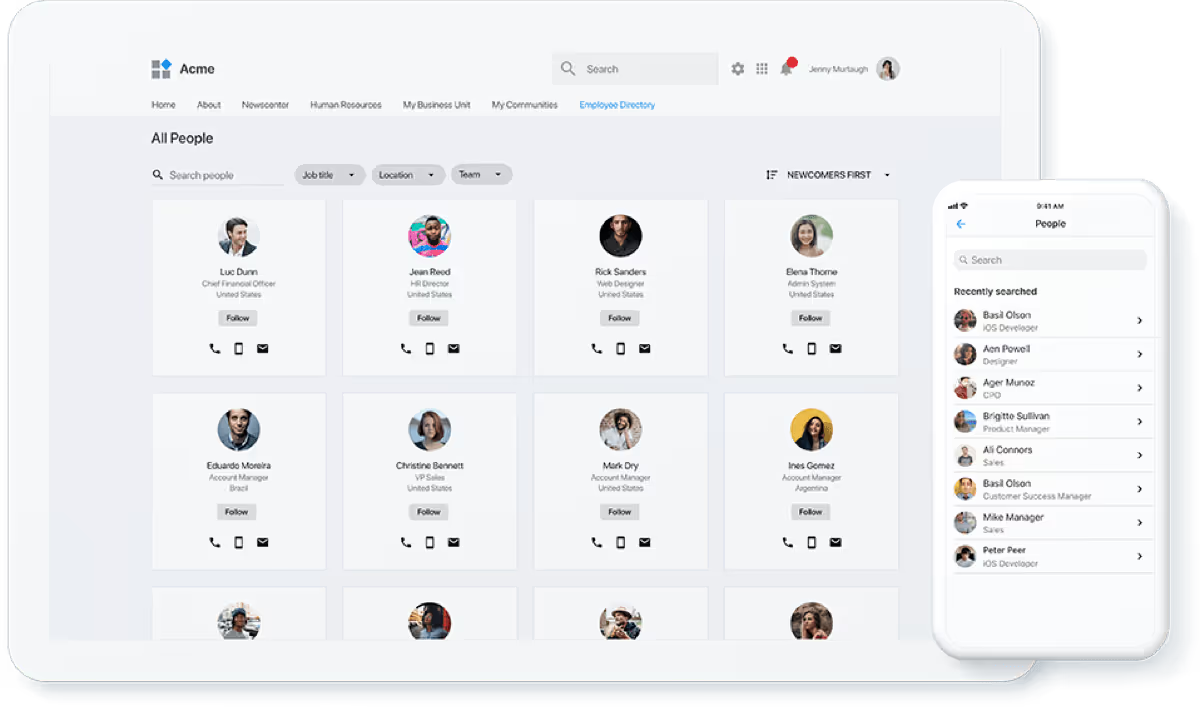
Une timeline pour publier des informations
Là encore, les réseaux sociaux professionnels internes à l’entreprise permettent de publier des informations visibles de tous, ou simplement des personnes sélectionnées. C’est une manière pertinente de communiquer, de partager et d’interagir.
Une fonction « enquête et sondages »
Dans votre intranet, et plus particulièrement dans votre réseau social, réfléchissez à la mise en place d’enquêtes et de sondages. C’est une manière plus ludique de demander l’opinion de vos salariés sur des projets à venir, sur des transformations de l’entreprise, sur les optimisations à envisager. C’est une solution qui implique les équipes.
Une fonctionnalité dédiée à l’organisation d’événements
Vous souhaitez créer un événement au sein de l’entreprise? Le RSE est un biais à privilégier pour le diffuser. Chaque collaborateur est informé en temps réel. Et chacun peut même indiquer s’il y participera ou non. C’est un levier d’organisation à prendre en considération.
Une messagerie instantanée
C’est une fonctionnalité importante. Si le réseau social d’entreprise permet de mettre en place un mode collaboratif, il peut également être utilisé pour communiquer directement avec l’un ou l’autre de ses collègues, de ses managers, sans pour autant que toute l’entreprise soit au courant de la nature de l’échange.
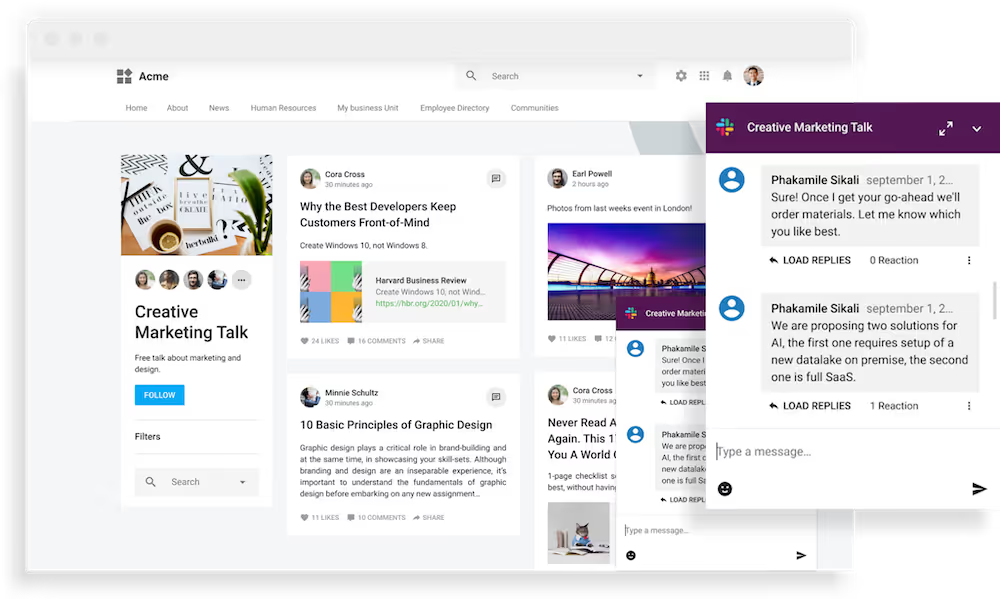
Une gestion des groupes de travail
Il est possible de créer un groupe au sein du RSE. Cela permet aux personnes assignées au même projet de communiquer ensemble, de se partager les documents et informations concernant l’avancée du projet. C’est aussi une solution idéale pour faire des propositions.
Une solution pour partager des informations avec des partenaires ou des clients
Le réseau social interne peut aussi être utilisé pour dévoiler quelques informations. Une fonctionnalité spécifique permet d’étendre certaines publications qui pourraient intéresser vos partenaires et clients et valoriser votre entreprise.
Une solution mobile
Le réseau social pour entreprise peut être utilisé sur un ordinateur, mais aussi sur une application Smartphone, accessible sur iPhone via l'AppStore ou sur les terminaux Android via le Google Play Store. Ainsi, vos collaborateurs peuvent se connecter où qu’ils soient et interagir à tout moment.
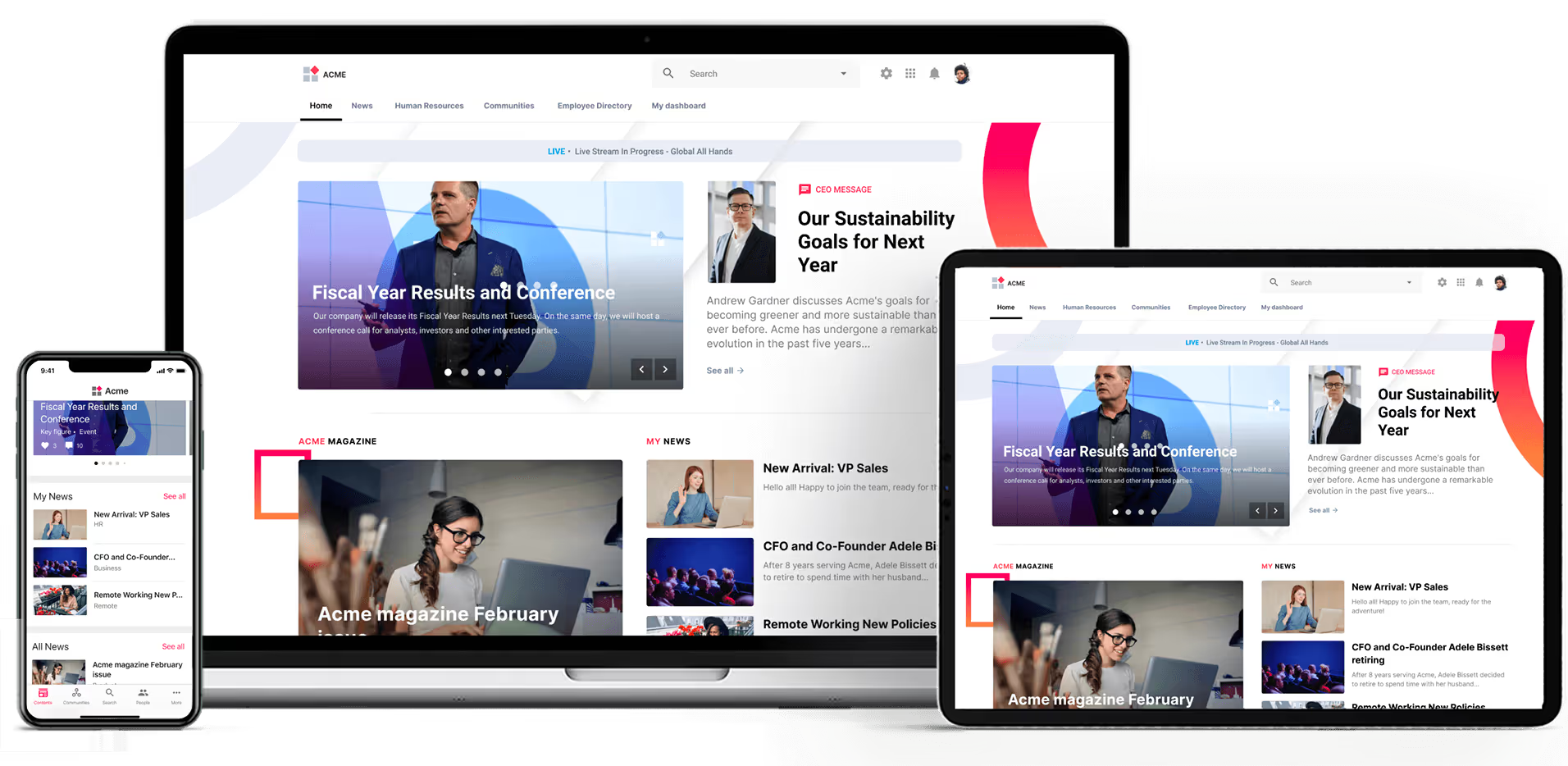
Une fonction de partage de fichiers
Le RSE permet de partager des informations, certes, mais aussi des fichiers via une fonctionnalité spécifique ou sur une messagerie instantanée. Là encore, l’objectif est d’optimiser la gestion d’un groupe de travail et d’améliorer la communication en la centralisant.
Créer une Stratégie de Communication Interne Efficace
La communication interne, au service de la stratégie des entreprises.
Comment choisir un réseau social pour son entreprise?
1. Définir l’objectif du réseau social d’entreprise
Il est en premier lieu nécessaire de connaître vos objectifs. Le réseau social interne, au même titre qu’un réseau social professionnel, ne doit pas être choisi parce qu’on vous l’a préconisé. Mettre en place un RSE doit répondre à un véritable besoin. Il doit pouvoir améliorer et fluidifier la communication entre les différents intervenants de votre société. Il doit leur permettre de mieux gérer leurs projets et, in fine, d’augmenter la productivité.
2. Choisir des fonctionnalités adaptées à votre entreprise
Il existe différents types de RSE, et comme tout outil dédié aux entreprises, il doit être choisi selon sa capacité à répondre à une attente précise. Toutes les fonctionnalités offertes ne sont pas toujours nécessaires à toutes les structures. Gestion de projet, communication, gestion des sondages, des événements, etc., les solutions sont nombreuses. Aussi, vous devez trouver un outil sur-mesure qui aura un véritable impact positif sur votre activité.
3. Opter pour un RSE simple et efficace
Le réseau social d’entreprise doit être un atout, il n’est pas censé vous desservir. C’est pourquoi il est nécessaire de trouver un réseau interne facile à gérer. Sa vocation première est de favoriser la communication et de permettre à chacun d’optimiser son temps de travail.
Une interface trop complexe pourrait s’avérer contre-productive et pourrait engendrer quelques risques :
4. Trouver un outil adapté à votre budget
N’oublions pas la problématique majeure d’une entreprise : optimiser les coûts. En conséquence, le choix des réseaux sociaux d’entreprise est lié à leur coût. Toutefois, si nous comprenons cette problématique, nous vous conseillons de ne pas regarder uniquement le prix, mais de vous intéresser également aux fonctionnalités offertes. L’objectif est d’obtenir le meilleur rapport qualité-prix pour préserver votre budget, tout en développant un outil qui à terme augmentera votre productivité.
Comment faire adopter le RSE à ses salariés?
1. Trouver un nom et un design qui reflètent vos valeurs
Ces éléments sont fondamentaux, ils doivent valoriser votre entreprise, votre marque. Ils doivent créer un sentiment d’adhésion. Ce n’est pas parce qu’il s’agit d’un réseau social interne que vous devez le négliger, bien au contraire. Trouvez un nom court, simple et efficace.
Optez pour un design adapté aux couleurs de votre marque. Et dans la mesure où l’implication est toujours essentielle au sein d’une entreprise, pourquoi ne pas réaliser un sondage auprès de vos collaborateurs pour définir le nom de votre RSE?
2. Créer du contenu régulier
Créer un réseau social d’entreprise n’aura d’intérêt que si cet outil collaboratif est vivant. Si chacun est libre d’y contribuer, vous devez, en tant que manager, membre des ressources humaines ou employeur, vous investir également. Apportez de l’information sur les projets de l’entreprise, sur les nouveautés, créez des événements et des sondages.
Vous devez informer, certes, mais vous devez aussi créer de l’engagement avec une stratégie de contenu pensée en amont. Si nous parlons de contenu régulier, n’oubliez pas que la qualité doit primer sur votre plateforme collaborative.
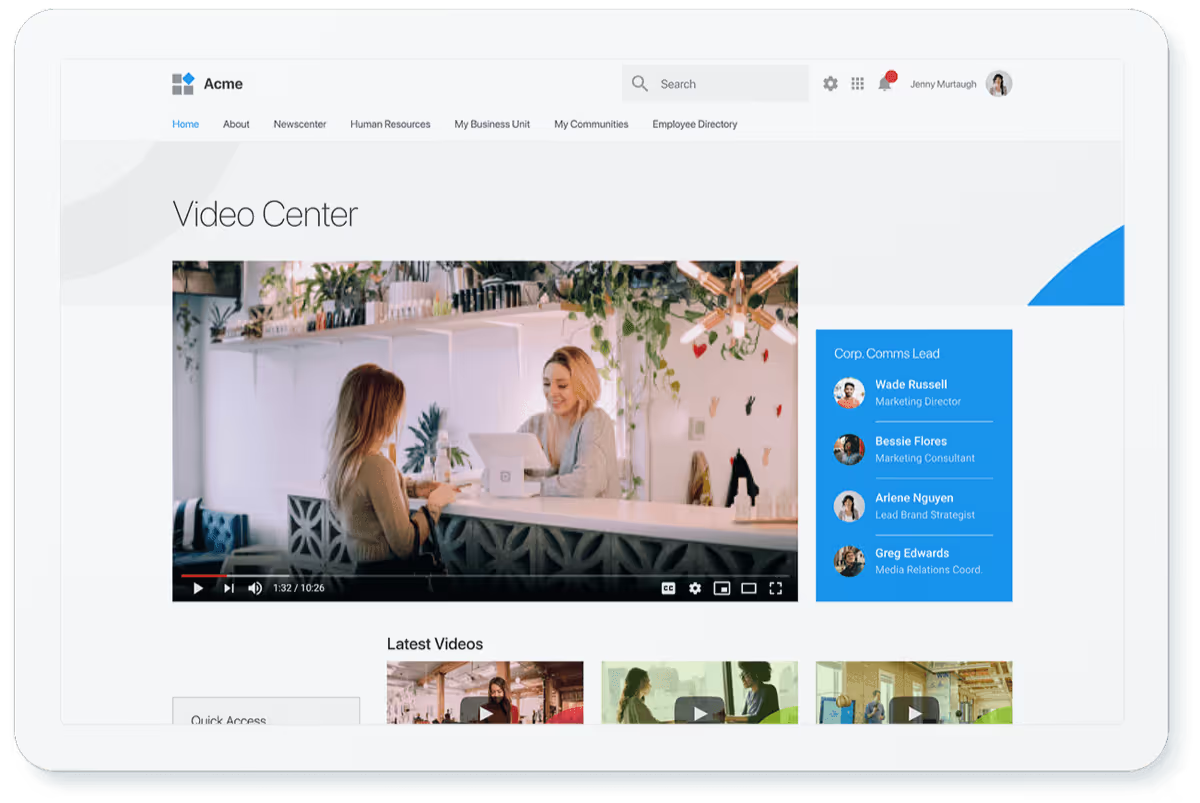
3. Mettre en place un outil intuitif
Tous les salariés ne sont peut-être pas prêts à utiliser un réseau social d’entreprise. C’est notamment le cas des plus âgés qui sont moins familiers avec le numérique. Aussi, pour créer l’adhésion de tous, veillez à développer un outil collaboratif accessible et intuitif pour que tous vos collaborateurs puissent en tirer le meilleur parti.
Vous pouvez parfaitement envisager des formations aux outils digitaux de votre entreprise. Ce sera un vrai atout pour vous, mais également pour vos équipes qui pourront optimiser leur temps et améliorer de manière très sensible leur communication horizontale et transversale.
Créer une Stratégie de Communication Interne Efficace
La communication interne, au service de la stratégie des entreprises.
Découvrez nos derniers contenus sur l'Intranet Moderne
- Guide de l'Intranet 2023 : Fonctionnalités et Avantages
- Comment Créer le Meilleur Intranet pour son Entreprise ? GUIDE
- 15 Idées de Contenus engageant pour votre Intranet d'entreprise
- Application Mobile d'Entreprise : 20 Fonctionnalités Essentielles
- Comment stimuler l'engagement sur son Intranet d'Entreprise
- 15 raisons de créer un intranet basé sur Google
- 10 Étapes pour Remplacer son Intranet (Guide des Alternatives)
- 5 étapes essentielles pour une application intranet mobile d'entreprise performante
- 30 Avantages d'un Intranet pour les Entreprises et Salariés
- 30+ Fonctionnalités Essentielles pour un Intranet d'entreprise
- 10 Astuces pour Trouver le Nom de Votre Intranet
- Réseau social d'entreprise (RSE) : fonctionnalités, avantages et exemples
- 20 Exemples d'Utilisation et Usages d'un Intranet d'entreprise
- Digital Workplace et Personas: Guide Pratique et Avantages
- Qu'est-ce qu'un Portail Intranet en 2023 ? 10 Avantages
- 22 idées pour Impliquer ses Salariés sur son Intranet
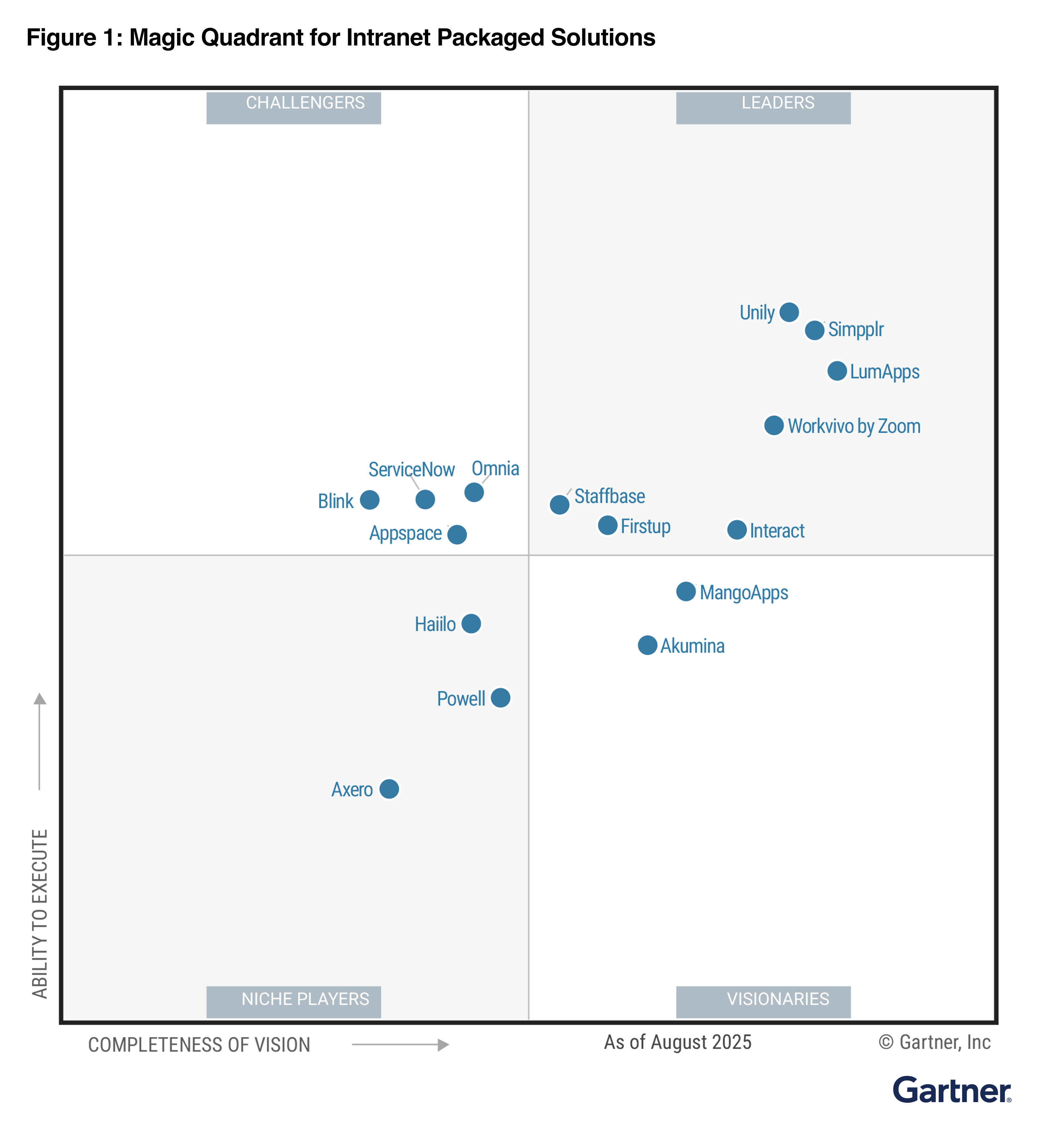
Gartner® Magic Quadrant™ pour Intranet Packaged Solutions
Supports Professional Communities
The ESN allows employees with similar business interests to share their knowledge on the social media platform. These workers can ensure that the group has current information related to their professional interests by sharing social media content such as blog posts and participating in lunch-and-learn sessions. The group can also function as an in-house source of expertise for employees who have questions in this area.
How do enterprise social network tools create business value?
Enterprise social network (ESN) tools create significant business value for companies in numerous ways:
1. Enhanced Communication and Collaboration:
- Breaking Down Silos: ESNs facilitate communication across departments, teams, and geographical locations, breaking down traditional organizational silos and fostering a more interconnected workforce.
- Real-time Interaction: Features like instant messaging, group chats, and activity feeds enable quick and efficient communication, reducing reliance on email and speeding up decision-making.
- Improved Teamwork: Shared workspaces, project groups, and collaborative content creation tools allow teams to work together more effectively on projects, share files, and provide feedback in a centralized environment.
- Better Remote Work: ESNs provide a virtual space for remote and hybrid teams to stay connected, collaborate, and maintain a sense of belonging, bridging the distance gap.
2. Increased Employee Engagement and Company Culture:
- Stronger Sense of Community: ESNs foster a sense of community and belonging by providing platforms for informal communication, social groups based on interests, and celebrating achievements.
- Improved Morale: Feeling connected and having a voice within the organization can boost employee morale, job satisfaction, and overall well-being.
- Enhanced Transparency: Open communication channels and the ability for employees to interact with leadership can increase transparency and trust within the company.
- Onboarding and Integration: ESNs can help new employees integrate into the company culture, connect with colleagues, and access necessary information more quickly.
3. Improved Knowledge Sharing and Innovation:
- Centralized Knowledge Repository: ESNs can serve as a dynamic knowledge base where employees can share expertise, best practices, and resources, making information easily accessible to everyone.
- Faster Problem Solving: Employees can quickly tap into the collective knowledge of the organization by asking questions and getting answers from relevant experts.
- Idea Generation and Innovation: Open communication and collaboration can spark new ideas and foster a culture of innovation as employees from different backgrounds share perspectives.
- Expert Identification: Employee profiles and searchable directories help identify colleagues with specific skills and knowledge, facilitating efficient problem-solving and project staffing.
4. Increased Productivity and Efficiency:
- Reduced Email Overload: ESNs can replace many internal emails with more focused and collaborative communication channels.
- Faster Information Retrieval: Centralized information and powerful search functionalities save employees time searching for documents and answers.
- Streamlined Workflows: Integration with other business tools can reduce context switching and streamline workflows.
- Improved Decision Making: Faster access to information and diverse perspectives can lead to more informed and quicker decision-making.
5. Enhanced Organizational Agility:
- Faster Response to Change: ESNs can facilitate rapid communication and coordination during times of change or crisis.
- Improved Cross-Functional Collaboration: Breaking down silos enables better collaboration across different departments, leading to more agile and integrated processes.
In summary, enterprise social network tools create business value by fostering a more connected, collaborative, engaged, and informed workforce. This leads to tangible benefits such as increased productivity, innovation, better decision-making, improved employee morale, and ultimately, a stronger bottom line.
What are the Main Features of an Enterprise Social Network?
An employee social media platform is made up of several features meant to engage and empower users, no matter where they work across various social media sites.
Communities of Interest
Communities of interest on social media platforms allow employees to connect and bond through their personal interests and hobbies. Participants can share their interests with their colleagues using text posts, photos, videos, and links on the social media network. These social interactions are important for remote workers to help them feel connected to their coworkers through engaging social media content.
Employees can bond around any topic they are interested in, from cooking to rock climbing or pets, on the social media platform. All they need is a few colleagues who share their interests to create a social media group.
Communities of Practice
Communities of practice on social media platforms are established to allow employees and teams to share their professional knowledge in specific disciplines. Company experts have the opportunity to connect and engage with each other around specific practice hubs within the social media network.
Employees can ask specific questions and gain expertise by sharing their experiences with the group on the social media platform. Experts can be made available to provide feedback and support through social media posts and live videos. The communities of practice can store documents and content related to their expertise and make them available to employees on the platform.
Diversity and Inclusion
Ideally, a company’s workforce should reflect the community. When the workforce is diverse and inclusive, the business has less turnover because the company creates a welcoming environment for everyone through its social media platform and inclusive content.
The company can encourage diversity and inclusion by creating an online social media center for affinity groups to meet in Open Communities. Everyone is welcome to read, engage, and comment on social media posts. By sharing thoughts and opinions through the social media platform, employees from different backgrounds and points of view will learn to understand and appreciate each other.
.avif)
Employee Dashboard for Google Workspace/Microsoft 365
Employees can get access to the work apps and resources they need in a centralized social media interface. Social media interfaces can be customized to meet the needs of each employee so that each worker can be productive and collaborate easily with their team and coworkers on various social media platforms.
On the social media platform, apps can be organized according to the ones the employee uses most often. Alternatively, employees can add or remove social media apps to organize their interface to suit themselves. A worker can access their favorite social media apps with a single click.
Employee Directory
Employees can post their professional profiles on the social media employee directory. The profile can include the employee’s skills, department, location, education, and anything else the employee wishes to share through their social media content.
When someone in the company wants to connect with an expert, they can consult the social media employee directory. It also highlights employees’ special skills and talents that may not be immediately obvious from their job titles, enhancing internal networking on the social media platform.
HR Portal
Employees need an efficient HR communication portal on the social media platform to access information, documents, news, and other resources. The HR portal can remind employees about important dates like open enrollment through social media posts. It can also display answers to common questions and announce new arrivals and internal moves within the company. The HR portal can be used to post surveys to collect employee feedback, display an internal job board, and show employees shortcuts to HR apps on the social media network.
Leadership Corner
The leadership corner is the company CEO Blog on the social media platform. This is a great way for the company leader to communicate with all employees through social media content. Through the blog, they can provide information about company strategy, marketing updates, and news, and gain feedback. Employees can ask the CEO questions and all employees can read the answers in blog posts on the social media network.
The CEO blog on the social media platform can include surveys and polls on topics of interest to employees. The executives can keep their fingers on the pulse of how employees feel through social media feedback, which can only improve relationships between the two.
Learning Center
The learning center on the social media platform is the online home for departmental training. Employees visit there for departmental training and professional development for all teams through social media content. It is also used to share information about training sessions and upcoming events via posts and videos. A learning center is also a good place for employees to find helpful articles and social media content about how to acquire new capabilities to excel at work and learn how to be better employees.
Onboarding Center
The onboarding center on the social media platform helps to make a new employee’s first days and weeks with the company a great experience. It guides the new hire through a set of steps to help them get connected and engaged with the company from the start. The employee enjoys a personalized social media experience that is clear and manageable for them. It can reduce the time it takes for a new hire to become acclimatized to their new workplace through targeted social media content.
Policy Hub
A dedicated policy hub on the social media platform allows employees to gain access to critical business information and news necessary to ensure compliance. It should include the employee handbook, ethics policies, company insurance information, and data security procedures shared through social media content.
Video Center
The company social media video center is a comprehensive catalog of internal and external videos. It includes onboarding materials, training videos, sales assets, and marketing materials shared through the social media platform.
The videos on the social media platform can be hosted with SharePoint Online or Google Drive. They can also be linked externally to YouTube. The social media content can be customized by displaying videos in thumbnails or in a list format suitable for various social media sites.
How to Set up and implement an Enterprise Social Network for your Company?
When setting up an enterprise social network site for your company, you’ll want to develop a comprehensive social media strategy and proceed logically.
1. Review the company’s existing systems
Before making any changes, it’s a good idea to get a thorough understanding of the social media tools and manual processes employees are using to get their work completed. Ask employees what is working and what isn’t working for them on the social media platform. Repeat this process frequently throughout the social media implementation.
Conduct individual sessions and offer social media workshops to teams and departments throughout the company. Capture employee feedback with anonymous social media surveys.
2. Update company content before moving it to the new system
It takes time to move documents and metadata to the social media platform. Updating all the company’s social media user details will also take a considerable amount of time. To be successful, an ESN relies on its connection to the company content shared on the social media platform. Be sure to have a plan in place for moving content and maintaining it after the move.
3. Develop a formal adoption strategy
Make a plan for training employees on the new social media system. All employees won’t be able to train at the same time, which means a schedule must be established. Once everyone has been trained, there needs to be somewhere within the social media platform where employees can go to refresh their memories if they get stuck.
When new features are introduced, post instructions on social media user forums. Host lunch-and-learn sessions for employees who would like someone to guide them through the new social media options. Some employees would rather send an email or post a message online with their social media questions. Give them that option too, so they can get assistance in a way that they feel comfortable with.
4. Establish guidelines for using the enterprise social media platform
Before launching the ESN for the business, employees should set guidelines for acceptable use of the social media platform. These guidelines should cover appropriate business etiquette when using these social media tools. Compliance guidelines related to social media use should also be discussed.
5. Recruit socially active employees to help with adoption
Find employees who are already active on social media sites. These socially active workers can bring their experience and enthusiasm to the table to encourage their coworkers in getting on board with the company ESN. They can also be a source of help and support for employees who may have questions or concerns about participating in discussions or posting comments using the social media ESN software.
6. Avoid using the ESN as a silo
Introducing an ESN to the company is meant to share information between teams on a social media platform, not keep it limited to silos that are only accessed by specific groups within the company. Unless the information is specifically marked as confidential, it should be shared openly on the social media network so that more employees can access it and benefit from it. Shared knowledge through social media will allow workers to become more competent, confident, and efficient when performing their duties.
7. Design the business enterprise social network for mobile applications
Many employees will be accessing the ESN with a mobile device. Be sure that the enterprise social network social media platform is designed with mobile applications in mind. If employees can’t read the login screen easily or access the social media apps they want to use, they won’t continue to use the ESN on their mobile devices.
8. Use the ESN to streamline your business
Integrate the ESN with the company intranet along with social media email and messaging capabilities. Integrate the enterprise social network with popular business social media apps employees are already using, such as Facebook, Twitter, Instagram, and LinkedIn. This step will streamline your business marketing and communication strategy and help employees to become more efficient. Enhance your internal communication strategy and learn the impact of communication done right.
How can enterprise social network and intranets work together ?
Enterprise social networks (ESNs) and intranets, while distinct, can work together synergistically to create a more connected, collaborative, and informed digital workplace. Here's how they can complement each other:
1. Intranet as the Central Hub, ESN for Dynamic Interaction:
- Intranet: Serves as the primary, organized repository for essential company information, policies, procedures, official announcements, and static content. Think of it as the formal knowledge base and communication center.
- ESN: Acts as the dynamic layer on top, fostering real-time conversations, informal communication, quick updates, and community building around specific topics or projects. It's the "water cooler" and collaborative workspace.
2. Integrating Social Features into the Intranet:
- Modern intranets are increasingly incorporating social features like activity feeds, commenting sections, and discussion forums. This blurs the lines and allows for more interactive engagement with official content. For example, employees can comment on a new policy announcement, ask questions, and share their perspectives directly on the intranet page.
3. Embedding ESN Feeds and Content within the Intranet:
- Intranets can embed feeds or widgets from the ESN, bringing relevant conversations and updates directly to specific intranet pages. For instance, a project team's ESN group activity could be displayed on the project's intranet page, providing context and real-time updates.
4. Using the ESN to Drive Traffic and Engagement to the Intranet:
- Important news, documents, or resources published on the intranet can be shared and discussed on the ESN, driving employee traffic to the official source for detailed information. This helps ensure that critical information is seen and understood.
5. Leveraging ESNs for Informal Learning and Knowledge Sharing:
- While the intranet hosts formal knowledge bases, ESNs facilitate informal peer-to-peer learning and the sharing of tacit knowledge. Employees can ask questions, share tips, and discuss best practices in relevant ESN groups, enriching the overall knowledge ecosystem that the intranet can then curate and formalize over time.
6. Enhancing Communication and Collaboration around Intranet Content:
- When new content is published on the intranet (e.g., a blog post, a new resource), the ESN can be used to announce it, spark discussion, and gather feedback. This makes the intranet a more two-way communication channel.
7. Breaking Down Silos and Fostering Cross-Departmental Interaction:
- ESNs excel at connecting employees across different departments and geographical locations based on interests or projects. These connections can then lead to better understanding and collaboration that can inform and enrich the content and discussions within the broader intranet.
8. Improving Employee Engagement and Company Culture:
- The ESN can foster a sense of community and belonging, making employees more likely to engage with company news and information shared on the intranet. A positive and connected workforce is more likely to actively participate in and contribute to the intranet.
In essence, the ideal scenario involves a well-integrated ecosystem where the intranet provides the structural foundation for information and processes, while the ESN adds a dynamic layer for communication, collaboration, and community building. This combination leverages the strengths of both platforms to create a more engaging, productive, and informed workforce.
LumApps, a hybrid platform between employee hub, intranet & enterprise social network
Beyond the Traditional Intranet: A Holistic Approach
The intranet of yesterday was often a static repository of information, a one-way street for top-down communication. LumApps transcends this limitation by integrating the dynamic and engaging elements of an enterprise social network with the structured framework of an employee hub and intranet. This creates a holistic ecosystem where information isn't just delivered – it's shared, discussed, and acted upon.
The Employee Hub: Your Personalized Gateway
Imagine each employee's day starting with a personalized dashboard – their central hub. This is where LumApps shines:
- Curated Content: Relevant news, updates, and announcements are intelligently filtered based on the individual's role, department, and interests, ensuring they see what matters most.
- Quick Access: One-click access to frequently used applications, documents, and resources eliminates the frustration of searching across multiple systems. Think of it as a digital command center tailored to each employee.
- Actionable Insights: Personalized widgets can display pending tasks, upcoming deadlines, and relevant metrics, empowering employees to manage their workload effectively.
The Intranet Evolved: Structure Meets Engagement
LumApps retains the core strengths of an intranet – providing a reliable source of truth for essential company information – while injecting it with vitality:
- Dynamic Content Creation: Intuitive tools empower content creators to produce engaging articles, multimedia, and interactive content that captures attention.
- Targeted Communication: Reach specific audiences with tailored messages, ensuring that critical information resonates with the right people.
- Knowledge Management: Organize and categorize information logically, making it easy for employees to find answers quickly and efficiently, reducing reliance on email inquiries.
- Integrated Search: A powerful, unified search function crawls across all integrated platforms, delivering relevant results instantly.
The Enterprise Social Network: Fostering Connection and Collaboration
LumApps understands that a connected workforce is a strong workforce. Its enterprise social networking capabilities break down silos and foster a sense of community:
- Interactive Communities: Create dedicated spaces for teams, projects, or shared interests, encouraging dialogue and the exchange of ideas.
- Real-time Communication: Facilitate quick conversations and instant feedback through integrated chat features.
- Idea Generation: Provide platforms for employees to share their insights and contribute to innovation initiatives.
- Recognition and Appreciation: Enable peer-to-peer recognition and celebrate achievements, boosting morale and fostering a positive work environment.
The Synergistic Power of Hybridity
The true strength of LumApps lies in the seamless integration of these three pillars. Information shared on the intranet can spark discussions within social communities. Resources found in the employee hub can be easily shared and collaborated on. This interconnectedness creates a dynamic flow of information and fosters a more engaged and productive workforce.
Looking Ahead: A Future-Ready Platform
LumApps is not just addressing the needs of today's hybrid workforce; it's anticipating the challenges and opportunities of tomorrow. By continuously evolving and incorporating intelligent features, LumApps empowers organizations to build a brighter, more connected future of work – one where every employee feels informed, engaged, and empowered to contribute their best.
Should all companies implement enterprise social networks ?
While enterprise social networks (ESNs) offer numerous potential benefits, not all companies should automatically implement them. The decision of whether or not to adopt an ESN should be based on a careful assessment of a company's specific needs, culture, size, industry, and existing technology infrastructure.
Here's a breakdown of factors to consider:
Reasons Why a Company Might Benefit from an ESN:
- Distributed Workforce: Companies with remote employees or multiple office locations can greatly benefit from the connectivity and collaboration ESNs provide.
- Siloed Departments: ESNs can help break down communication barriers between departments and foster cross-functional collaboration.
- Need for Improved Communication: Companies struggling with email overload or slow information dissemination can find ESNs a more efficient way to communicate.
- Desire to Enhance Employee Engagement: ESNs can create a stronger sense of community, boost morale, and improve employee retention.
- Focus on Innovation and Knowledge Sharing: Companies that value idea generation and the sharing of expertise can leverage ESNs to facilitate these processes.
- Younger Workforce: A digitally native workforce may readily adopt and engage with social networking tools in the workplace.
- Project-Based Work: Teams working on numerous projects can use ESNs for better coordination and communication.
Reasons Why a Company Might Not Need or Be Ready for an ESN:
- Small Company Size: Very small companies might already have effective informal communication channels and may not need a dedicated platform.
- Strong Existing Communication Channels: If a company already has efficient and effective communication methods in place, introducing an ESN might be redundant or even disruptive.
- Lack of Clear Goals and Strategy: Implementing an ESN without a clear understanding of its purpose and how it aligns with business objectives is likely to lead to low adoption and wasted resources.
- Company Culture Not Ready for Open Communication: A hierarchical or highly controlled culture might resist the transparency and open dialogue that ESNs encourage.
- Concerns About Security and Compliance: Some industries or companies have strict regulations regarding data security and communication, which might make implementing a public-facing ESN challenging.
- Lack of Resources for Implementation and Management: Implementing and maintaining an ESN requires time, effort, and potentially dedicated personnel for training, moderation, and ongoing support.
- Fear of Reduced Productivity: Without proper guidelines and moderation, there's a risk that ESNs could become a distraction and negatively impact productivity.
- Resistance to Change: Employees who are comfortable with existing communication methods might resist adopting a new platform.
Before Implementing an ESN, Companies Should:
- Define Clear Goals: What specific business problems are you trying to solve with an ESN?
- Assess Company Culture: Is the culture open to the level of transparency and interaction that an ESN promotes?
- Evaluate Existing Infrastructure: Can an ESN integrate with your current technology stack?
- Develop a Strategy and Governance Plan: How will the ESN be used, what are the guidelines for appropriate behavior, and who will be responsible for its management?
- Involve Employees: Seek input from employees to understand their needs and ensure buy-in.
- Pilot and Iterate: Consider a pilot program with a smaller group before a full-scale rollout.
- Provide Training and Support: Ensure employees understand how to use the platform effectively.
- Measure Success: Define key metrics to track the impact of the ESN on business goals.
In conclusion, while ESNs can be powerful tools for many organizations, they are not a one-size-fits-all solution. Companies should carefully weigh the potential benefits against their specific circumstances and ensure they have a clear strategy and the necessary resources before implementing one. A well-planned and executed ESN can be transformative, but a poorly implemented one can be a costly distraction.
Discover our latest content on Modern Intranet :
- Modern Intranet - Benefits & Features You Need for 2024
- How to Create the Best Company Intranet? The Full Guide
- Intranet Content: 15 Great Ideas & Strategies to Adopt
- 5 Essential Steps to Get the Best Mobile Intranet App
- How to Boost Intranet Engagement? Ideas, Strategies & Tools
- Building an Award-Winning Intranet: Design Matters!
- Building an Award-Winning Intranet: The Right Structure
- Intranet vs. Extranet: Differences & Comparison (With Examples)
- CMS Intranet: What it is & 15 tips to choose the best one
- 20 Must-Have Features for an Employee Mobile App - LumApps
- What is an Enterprise Social Network? Top Benefits and features
- 30 Essential Features Your Company Intranet Should Have
- 15 Reasons to Build a Google-based Intranet
- The Ultimate Guide to Employee Directory Software
- TOP 12 Features of an HR Intranet and its Benefits for the employee experience
- Internet vs Intranet: Understanding the Differences for Your Organization
- 3O+ Benefits of an Intranet & Why It Matters for Your Team
- 15 Must-Follow Intranet Best Practices to Boost Productivity and Engagement
- 22 Intranet Engagement Ideas to Enhance User Adoption
- Top 15 Intranet KPIs & Metrics to Monitor for Enterprises
- 10 Tips for Choosing an Inspiring Intranet Name (+Examples)
- Intranet Personas: The How-To Guide and Benefits
- Intranet Alternatives: 10 Steps for Replacing a Legacy Intranet
- Managing Onsite and Cloud-Hosted Intranet Security | LumApps
- 8 Essential Steps to Measure your Intranet ROI
- 20 Essential Uses & Applications of Intranet (with Examples)
- Corporate Intranet: Definitions & 10 Reasons Why You Need It
- What is intranet governance and why should I care?
- Intranet vs Employee Portal : which tool is better today ?
- What is a SaaS intranet and why does my company need one ?

